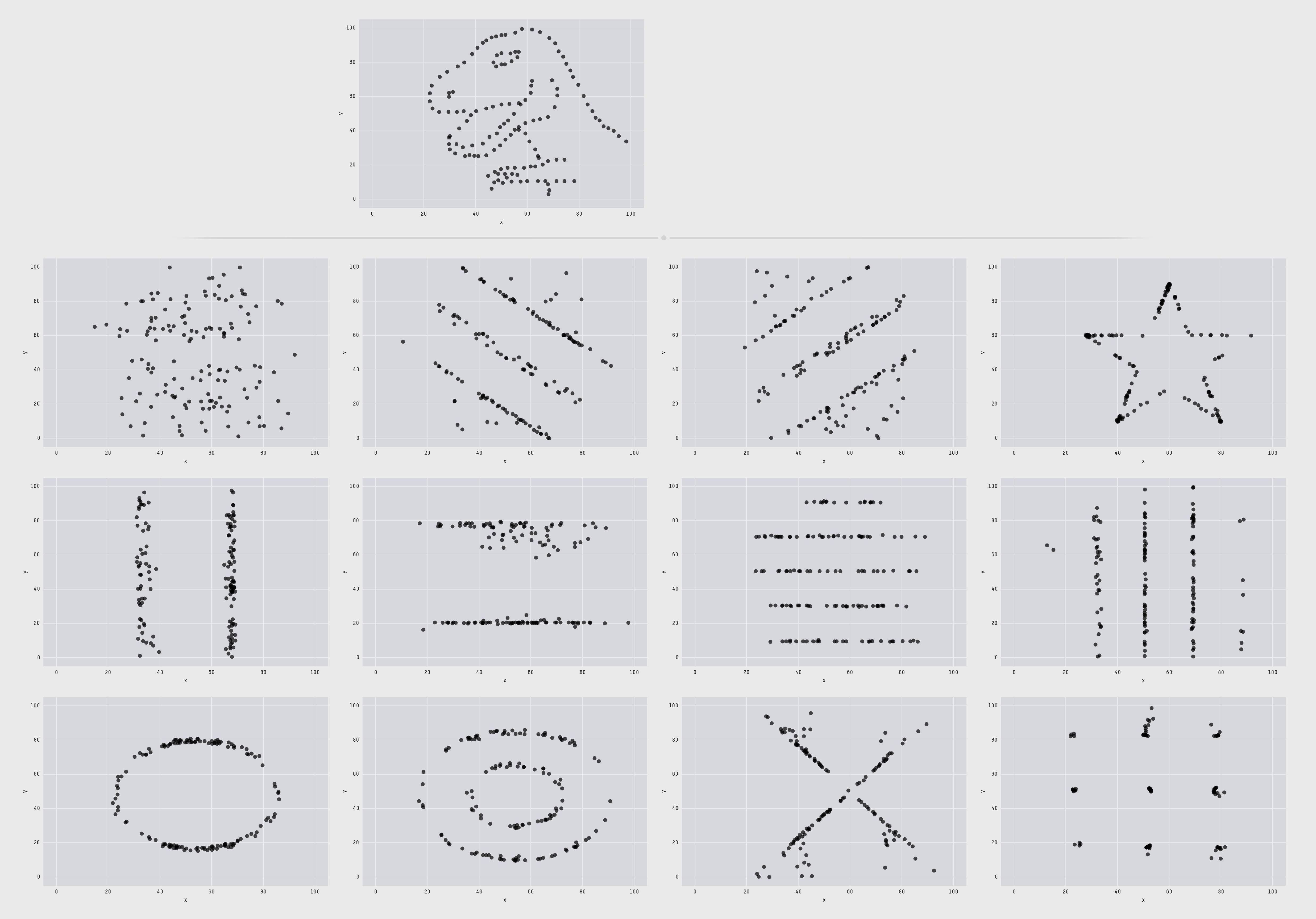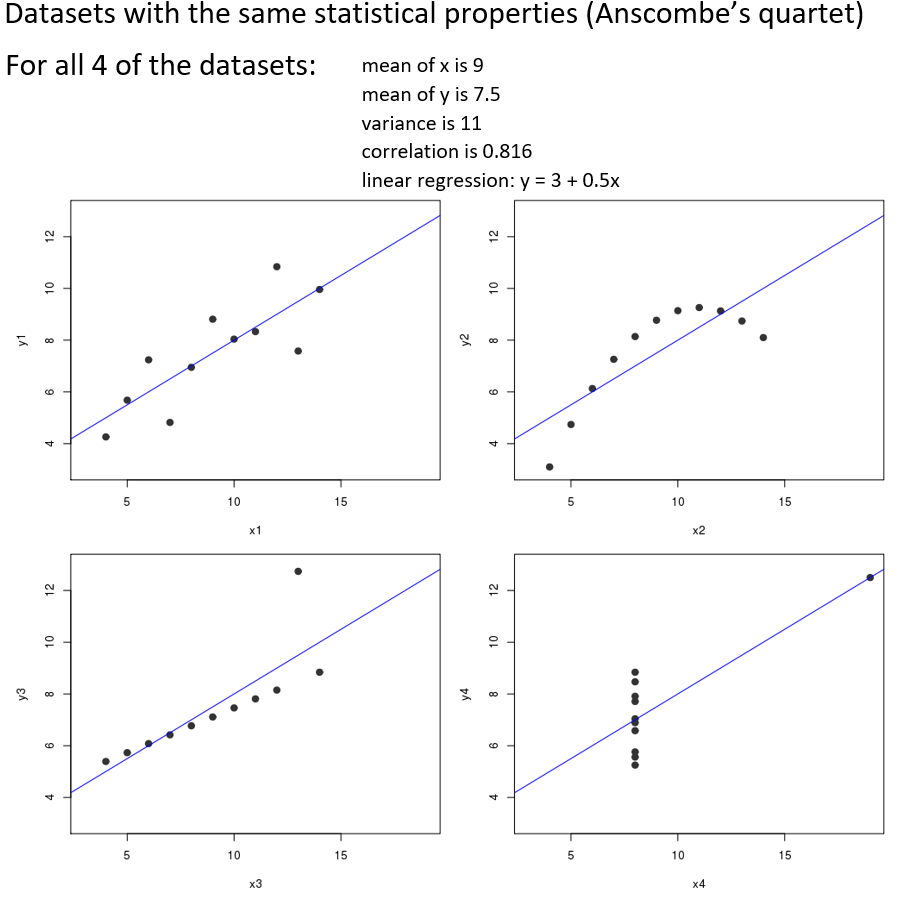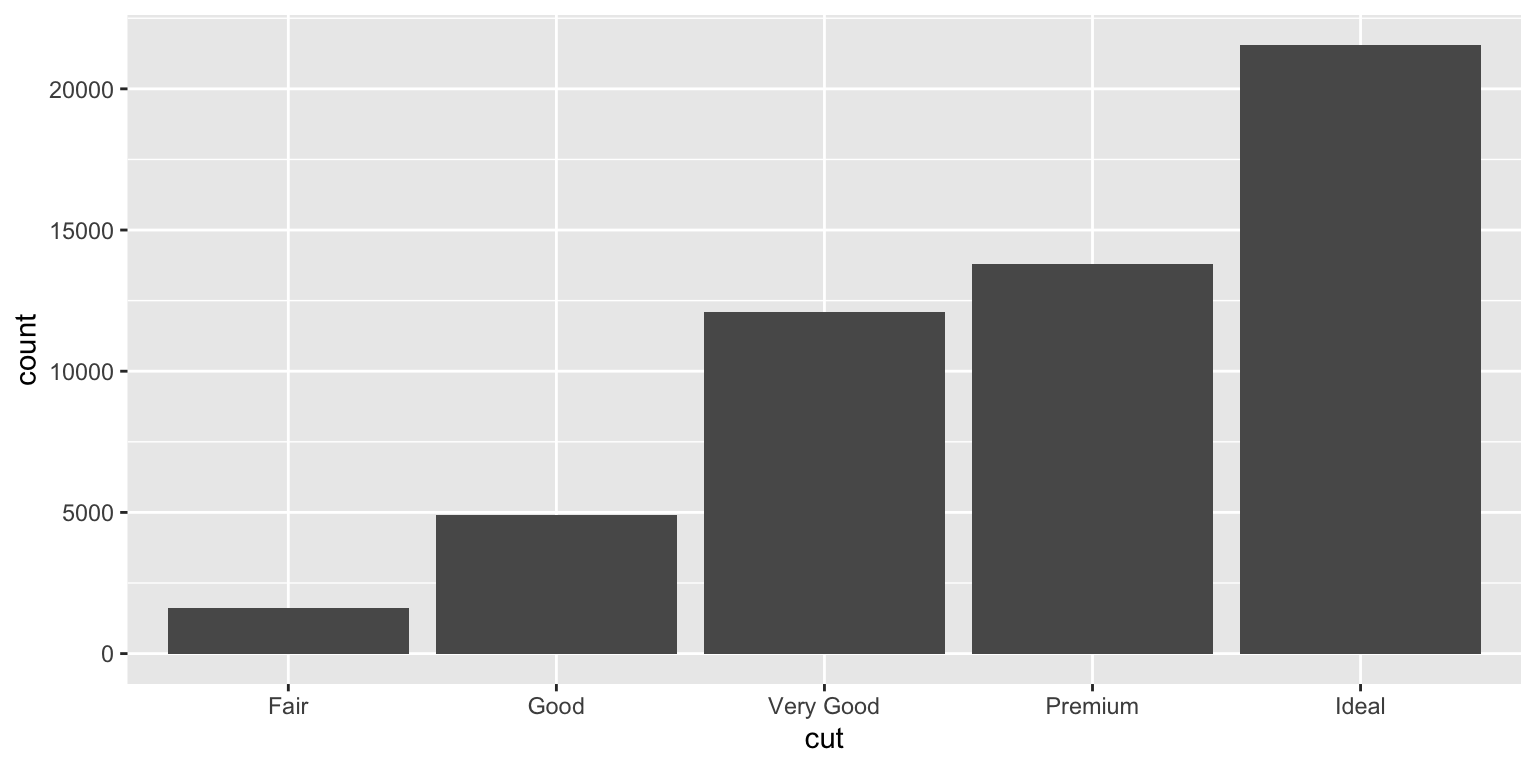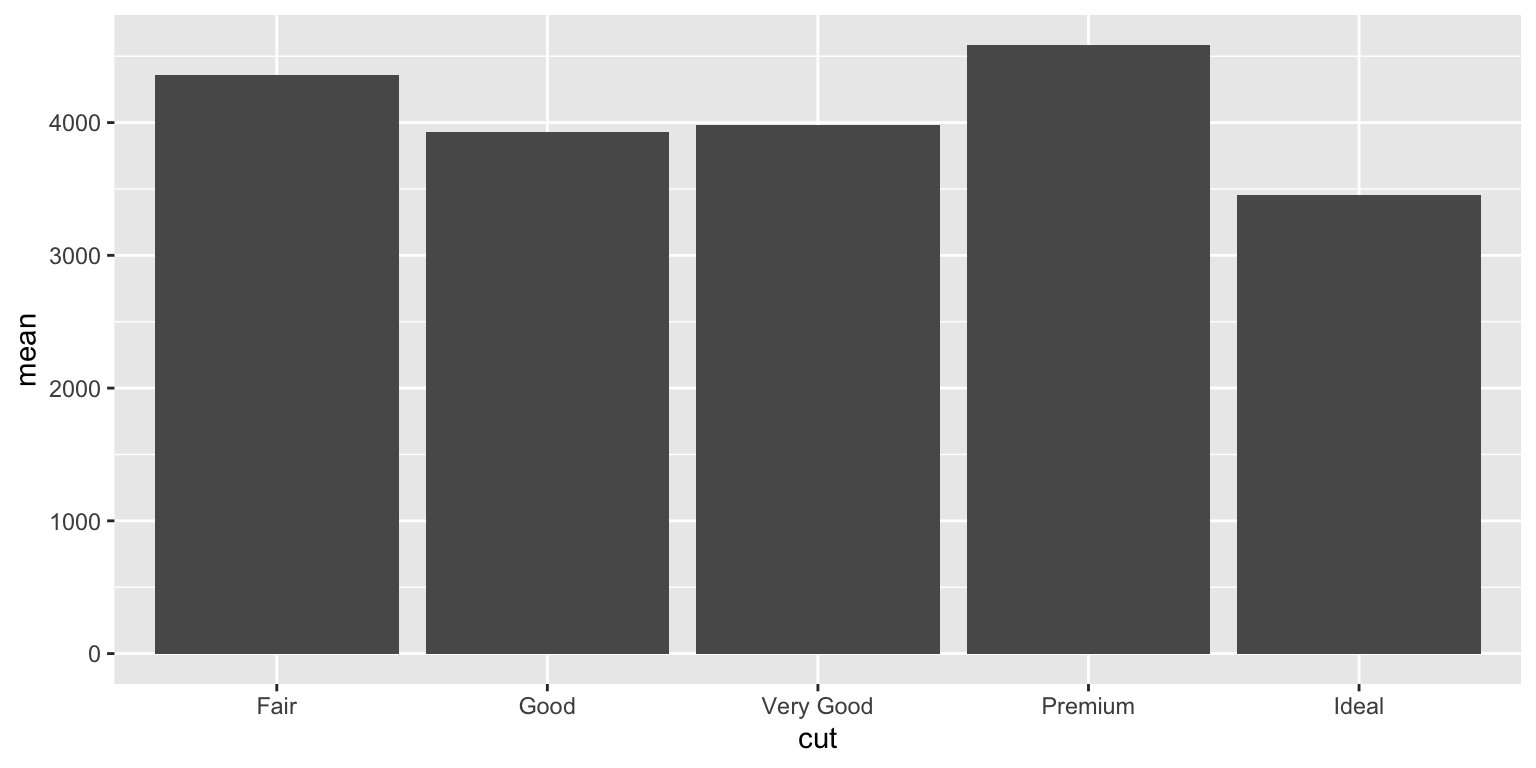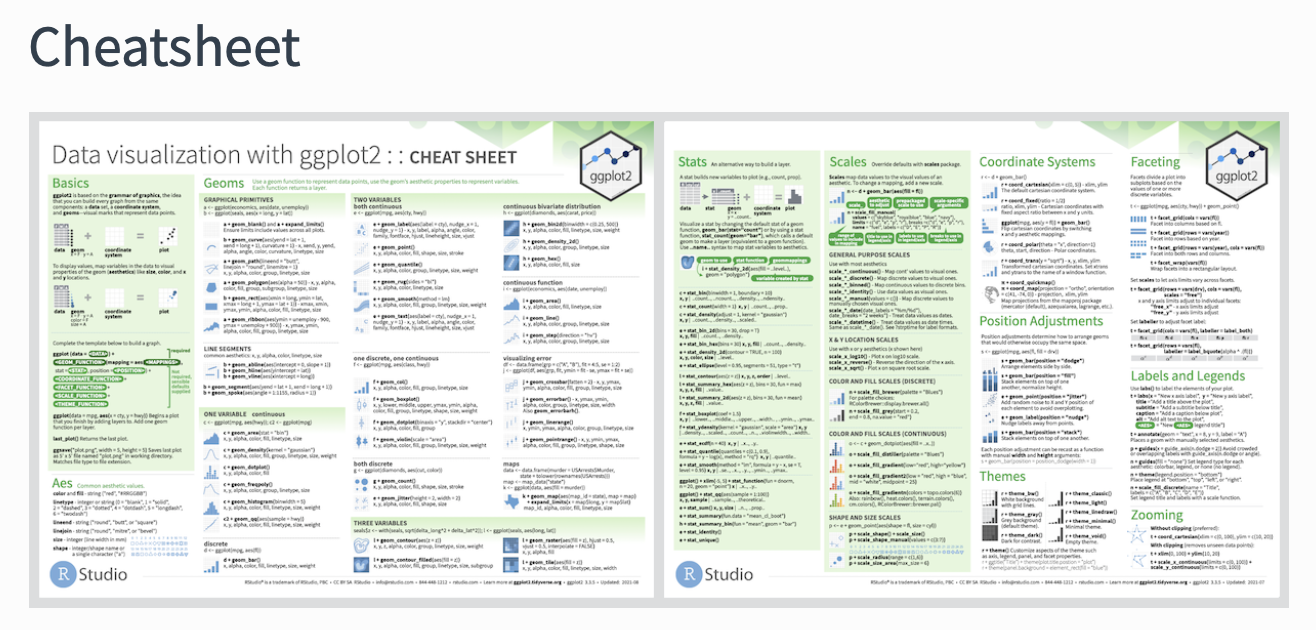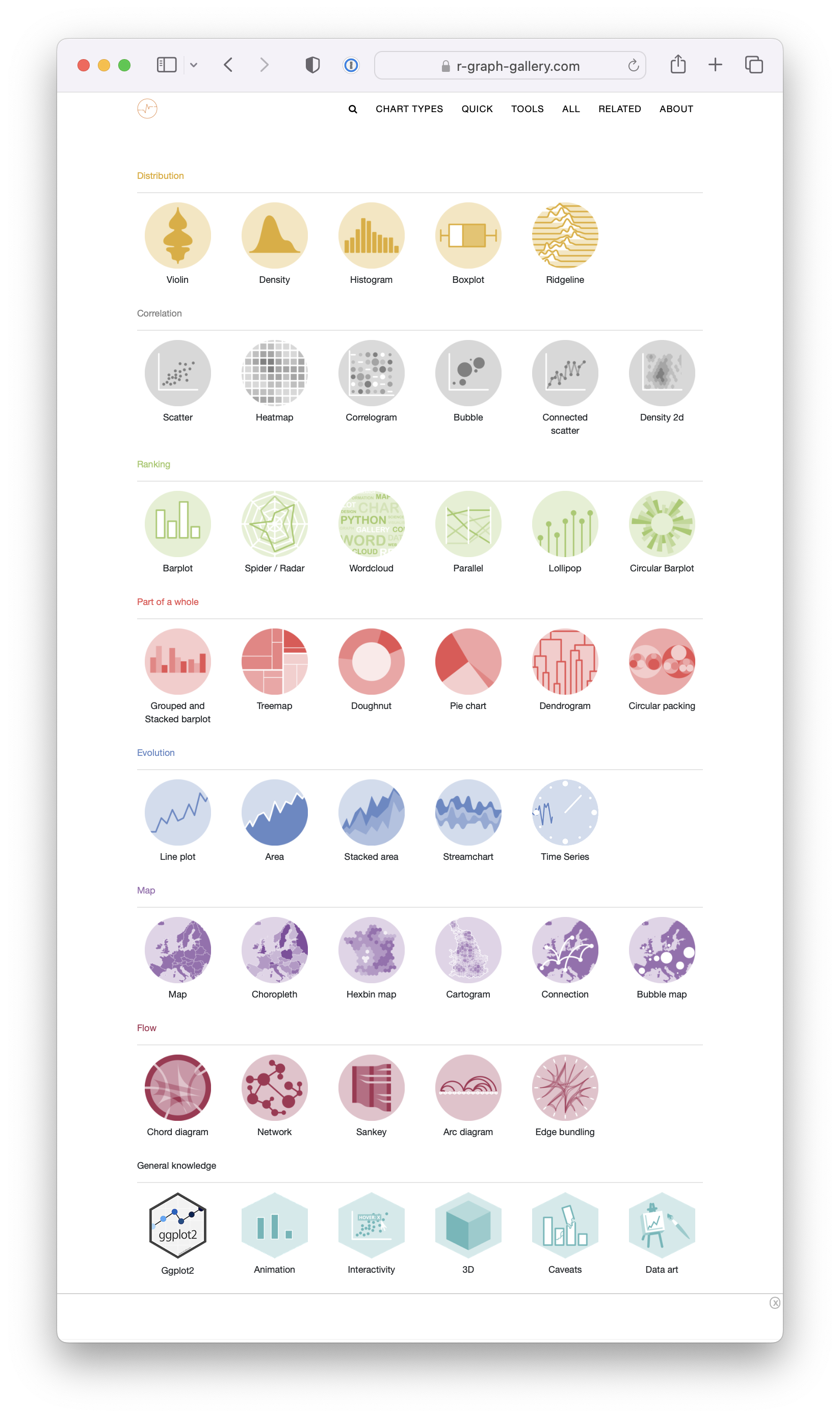Data wrangling & visualization I — ggplot2
Week 2
R/RStudio books
- R for Data Science
by Hadley Wickham & Garrett Grolemund
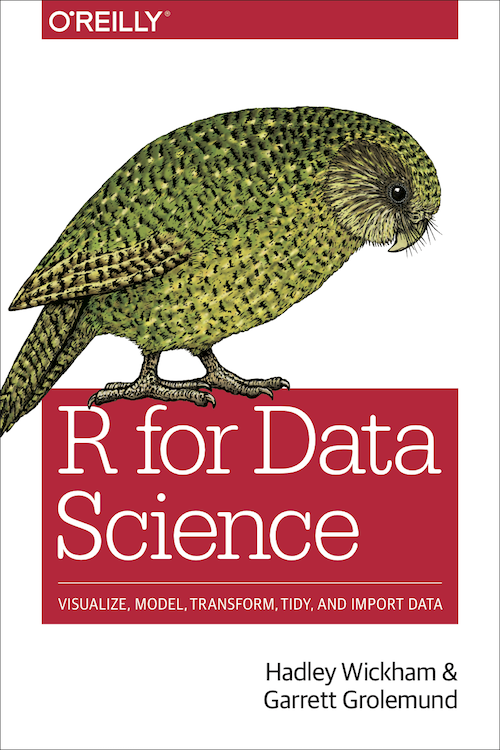
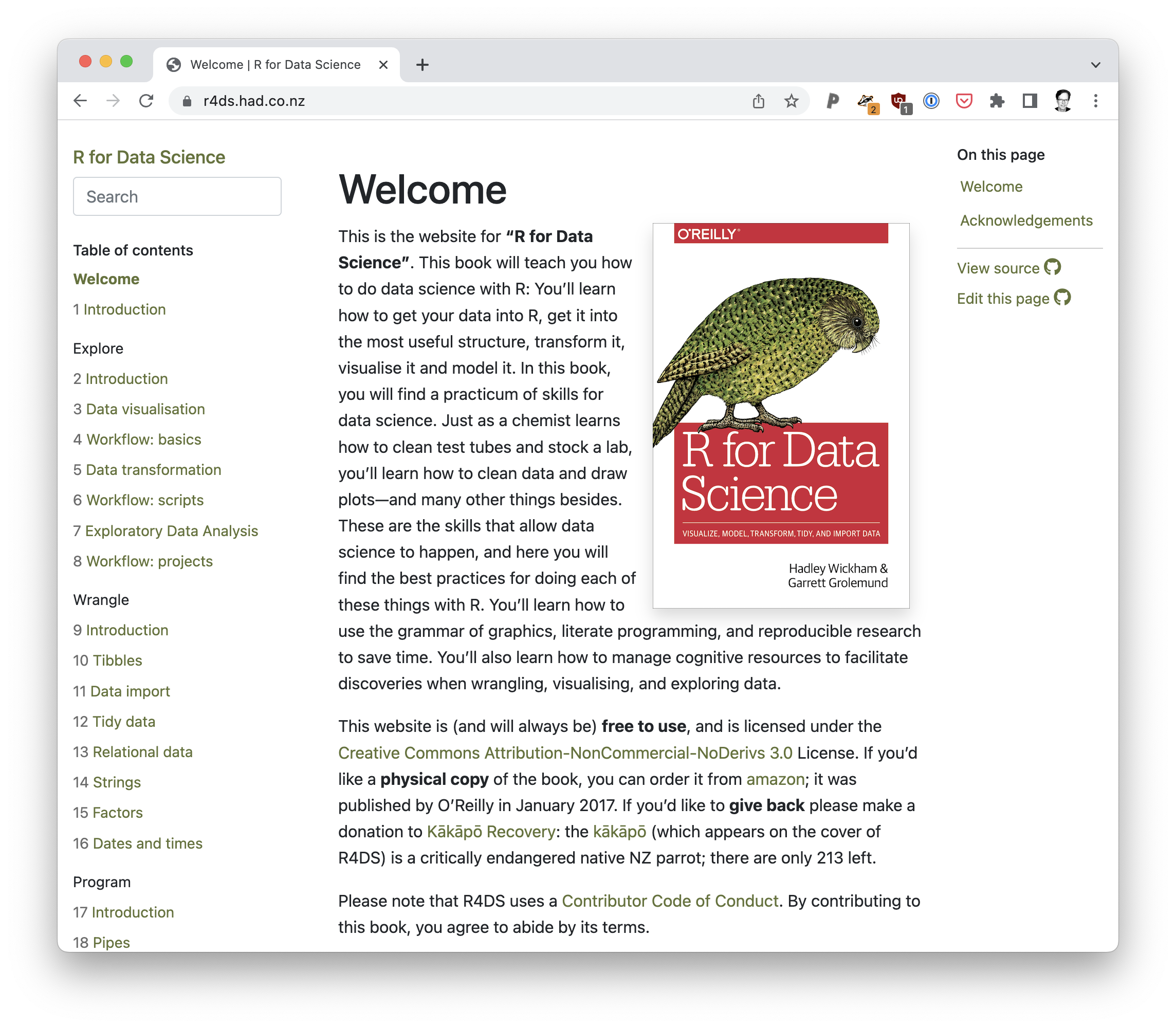
- ggplot2: Elegant Graphics for Data Analysis
by Hadley Wickham
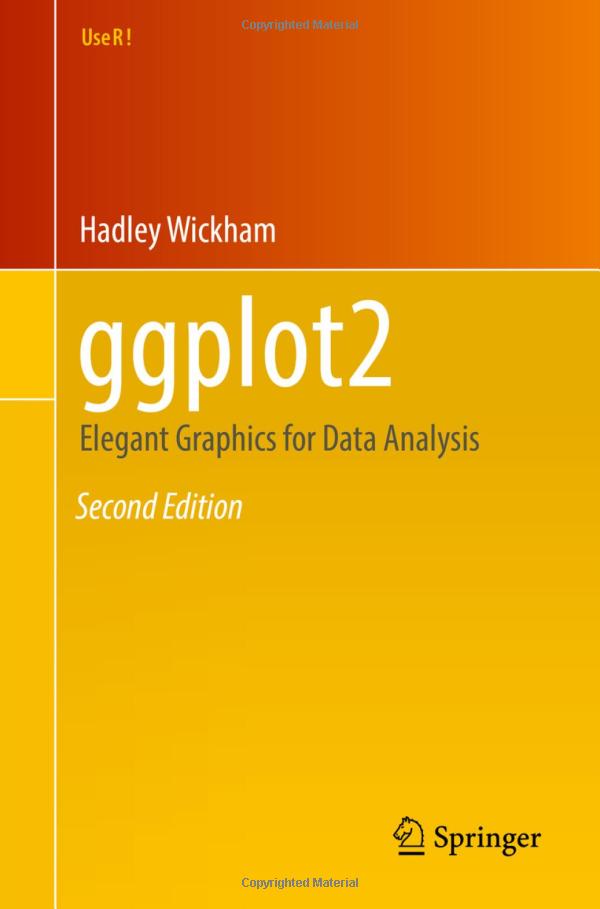
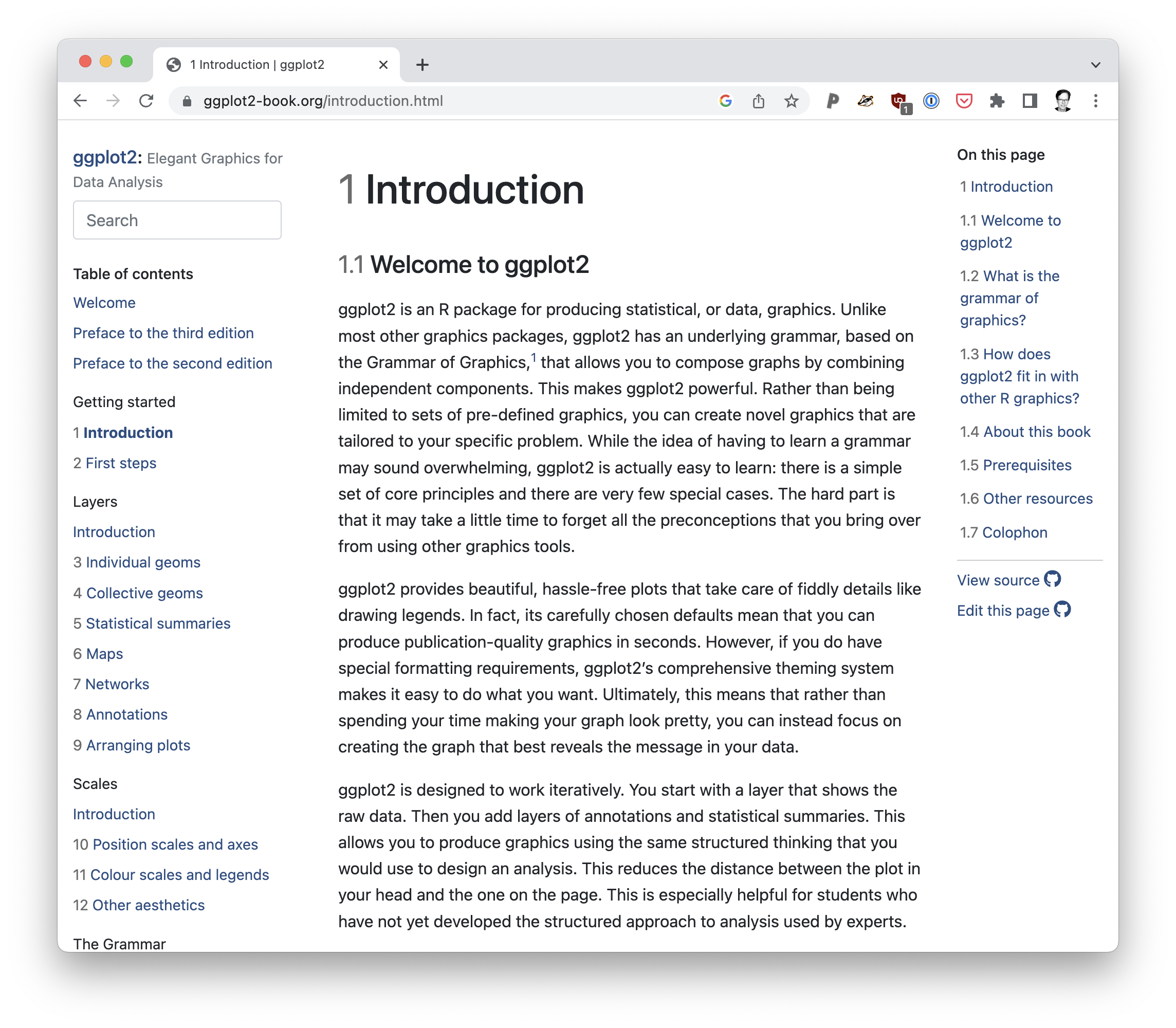
Data Visualization
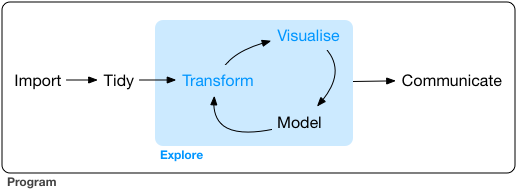
- this week: we will learn the basic structure of a ggplot2 plot
Data Transformation
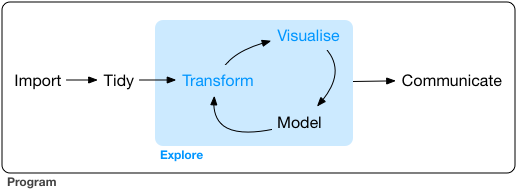
- next week: we will learn the key verbs (R commands) to:
- select variables
- filter out observations
- create new variables
- compute summaries
Why make plots?
- numeric summaries of data are easy to generate
- mean, sd, correlation, list of t-tests, etc…
- but numerical summaries are just summaries
- they can obscure patterns in the underlying data
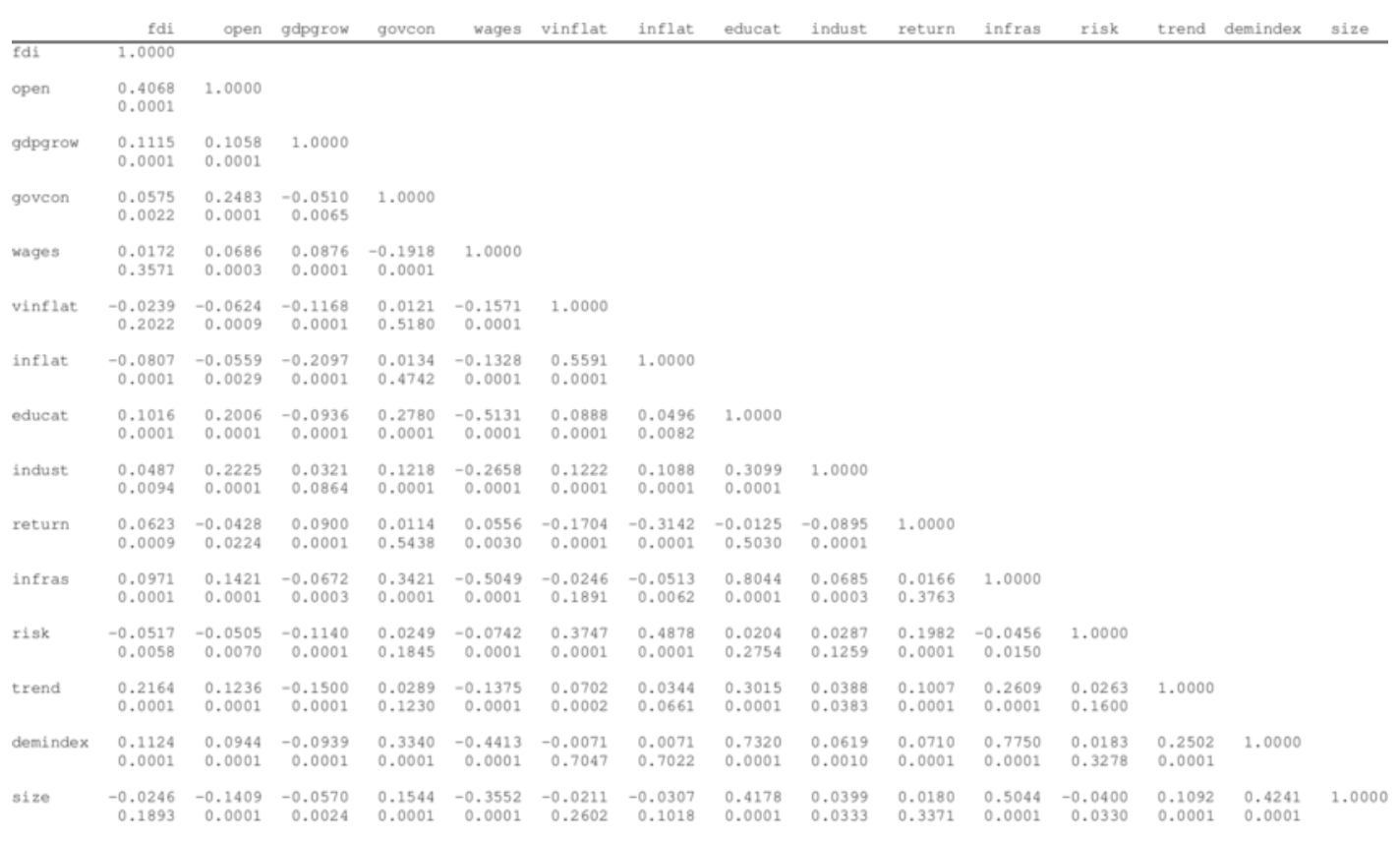
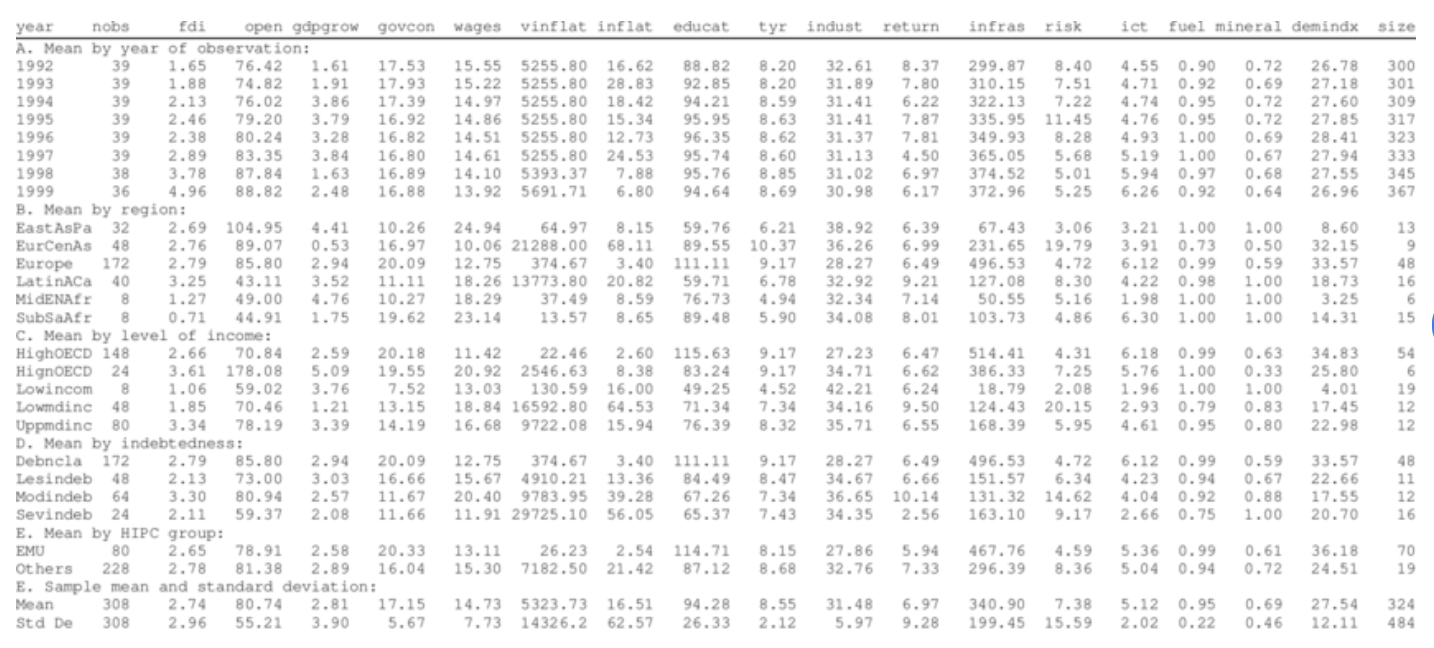
Why make plots?
- numeric summaries of data are easy to generate
- mean, sd, correlation, list of t-tests, etc…
- but numerical summaries are just summaries
- they can obscure patterns in the underlying data
ALWAYS PLOT YOUR DATA ALWAYS PLOT YOUR DATA ALWAYS PLOT YOUR DATA ALWAYS PLOT YOUR DATA ALWAYS PLOT YOUR DATA ALWAYS PLOT YOUR DATA ALWAYS PLOT YOUR DATA ALWAYS PLOT YOUR DATA ALWAYS PLOT YOUR DATA
Anscombe’s Quartet
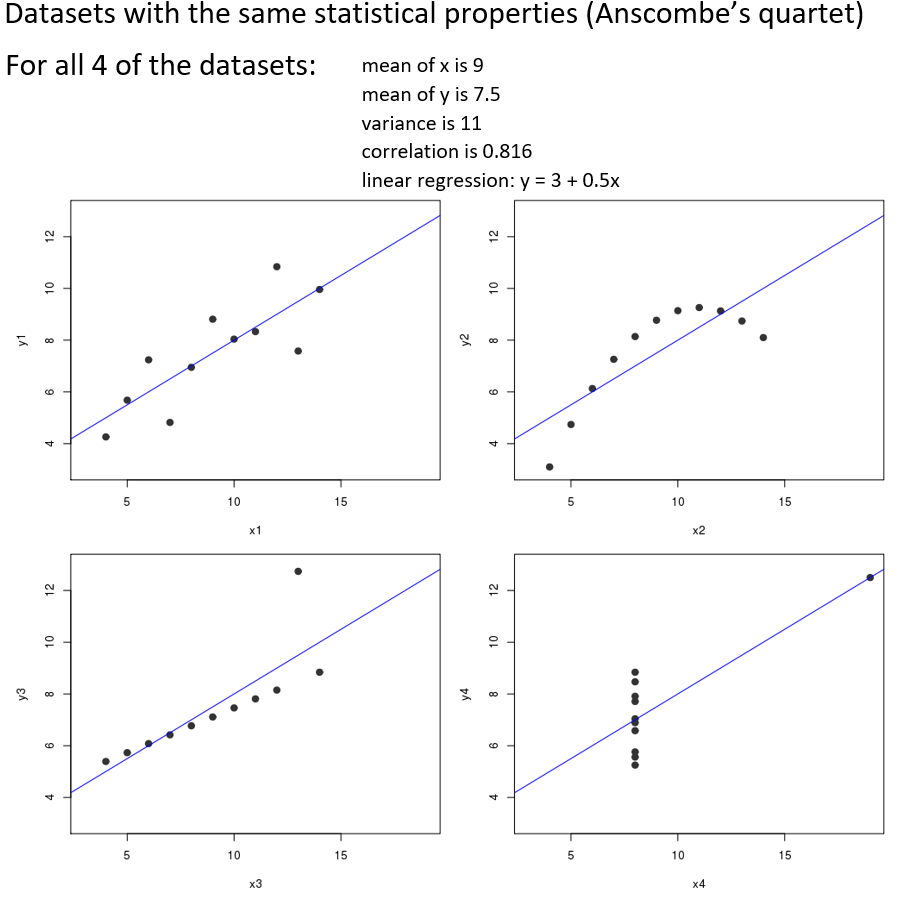
Datasaurus Dozen
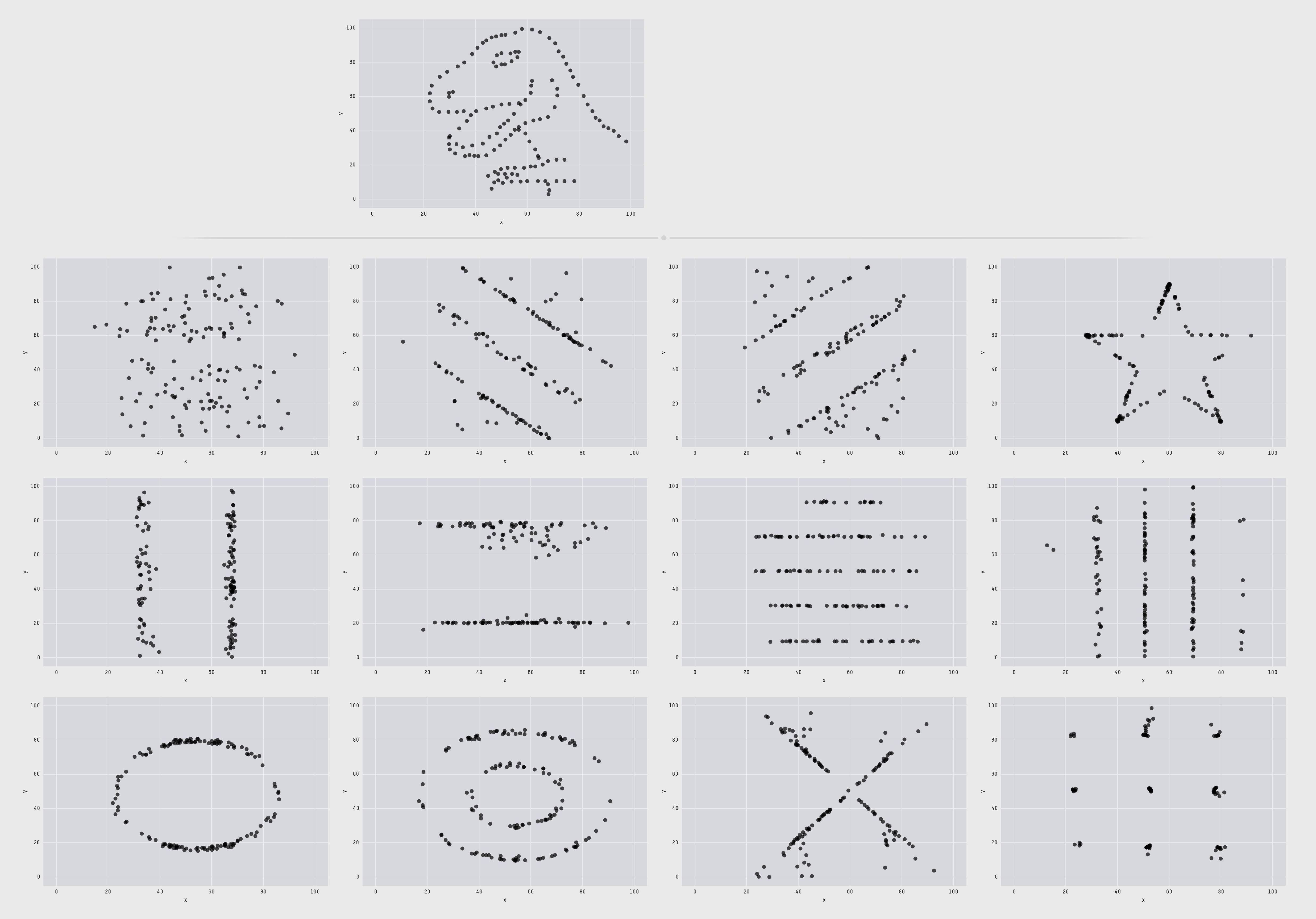
Datasaurus Dozen
. 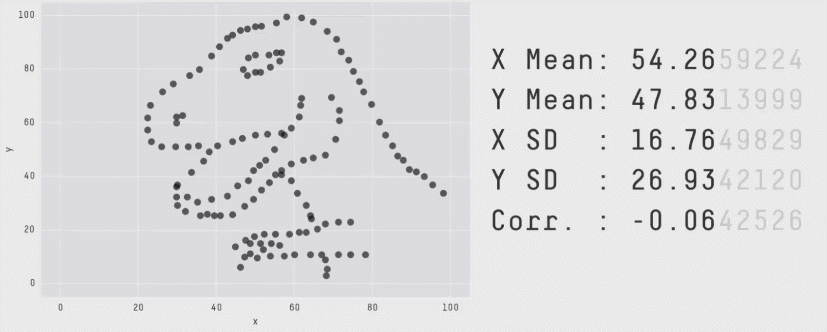
Why make plots using code?
- repeatable
- extensible
- sharable
- durable
Prerequisites
- only once:
- every time you start RStudio:
Sample dataset: mpg
- the
ggplot2package (which comes withtidyverse) includes:- a tibble called
mpg - type
?mpgin the RStudio console to get a help page on thempgdataset - type
mpgto see the first few rows
- a tibble called
# A tibble: 234 × 11
manufacturer model displ year cyl trans drv cty hwy fl class
<chr> <chr> <dbl> <int> <int> <chr> <chr> <int> <int> <chr> <chr>
1 audi a4 1.8 1999 4 auto… f 18 29 p comp…
2 audi a4 1.8 1999 4 manu… f 21 29 p comp…
3 audi a4 2 2008 4 manu… f 20 31 p comp…
4 audi a4 2 2008 4 auto… f 21 30 p comp…
5 audi a4 2.8 1999 6 auto… f 16 26 p comp…
6 audi a4 2.8 1999 6 manu… f 18 26 p comp…
7 audi a4 3.1 2008 6 auto… f 18 27 p comp…
8 audi a4 quattro 1.8 1999 4 manu… 4 18 26 p comp…
9 audi a4 quattro 1.8 1999 4 auto… 4 16 25 p comp…
10 audi a4 quattro 2 2008 4 manu… 4 20 28 p comp…
# ℹ 224 more rowsSample dataset: mpg
- the
ggplot2package (which comes withtidyverse) includes:- a tibble called
mpg - type
nrow(mpg)to count the number of rows - type
ncol(mpg)to count the number of cols
- a tibble called
Sample dataset: mpg
- you can also see a view of a data frame using
glimpse():
Rows: 234
Columns: 11
$ manufacturer <chr> "audi", "audi", "audi", "audi", "audi", "audi", "audi", "…
$ model <chr> "a4", "a4", "a4", "a4", "a4", "a4", "a4", "a4 quattro", "…
$ displ <dbl> 1.8, 1.8, 2.0, 2.0, 2.8, 2.8, 3.1, 1.8, 1.8, 2.0, 2.0, 2.…
$ year <int> 1999, 1999, 2008, 2008, 1999, 1999, 2008, 1999, 1999, 200…
$ cyl <int> 4, 4, 4, 4, 6, 6, 6, 4, 4, 4, 4, 6, 6, 6, 6, 6, 6, 8, 8, …
$ trans <chr> "auto(l5)", "manual(m5)", "manual(m6)", "auto(av)", "auto…
$ drv <chr> "f", "f", "f", "f", "f", "f", "f", "4", "4", "4", "4", "4…
$ cty <int> 18, 21, 20, 21, 16, 18, 18, 18, 16, 20, 19, 15, 17, 17, 1…
$ hwy <int> 29, 29, 31, 30, 26, 26, 27, 26, 25, 28, 27, 25, 25, 25, 2…
$ fl <chr> "p", "p", "p", "p", "p", "p", "p", "p", "p", "p", "p", "p…
$ class <chr> "compact", "compact", "compact", "compact", "compact", "c…Sample dataset: mpg
- type
View(mpg)to bring up a spreadsheet-like view of the data frame
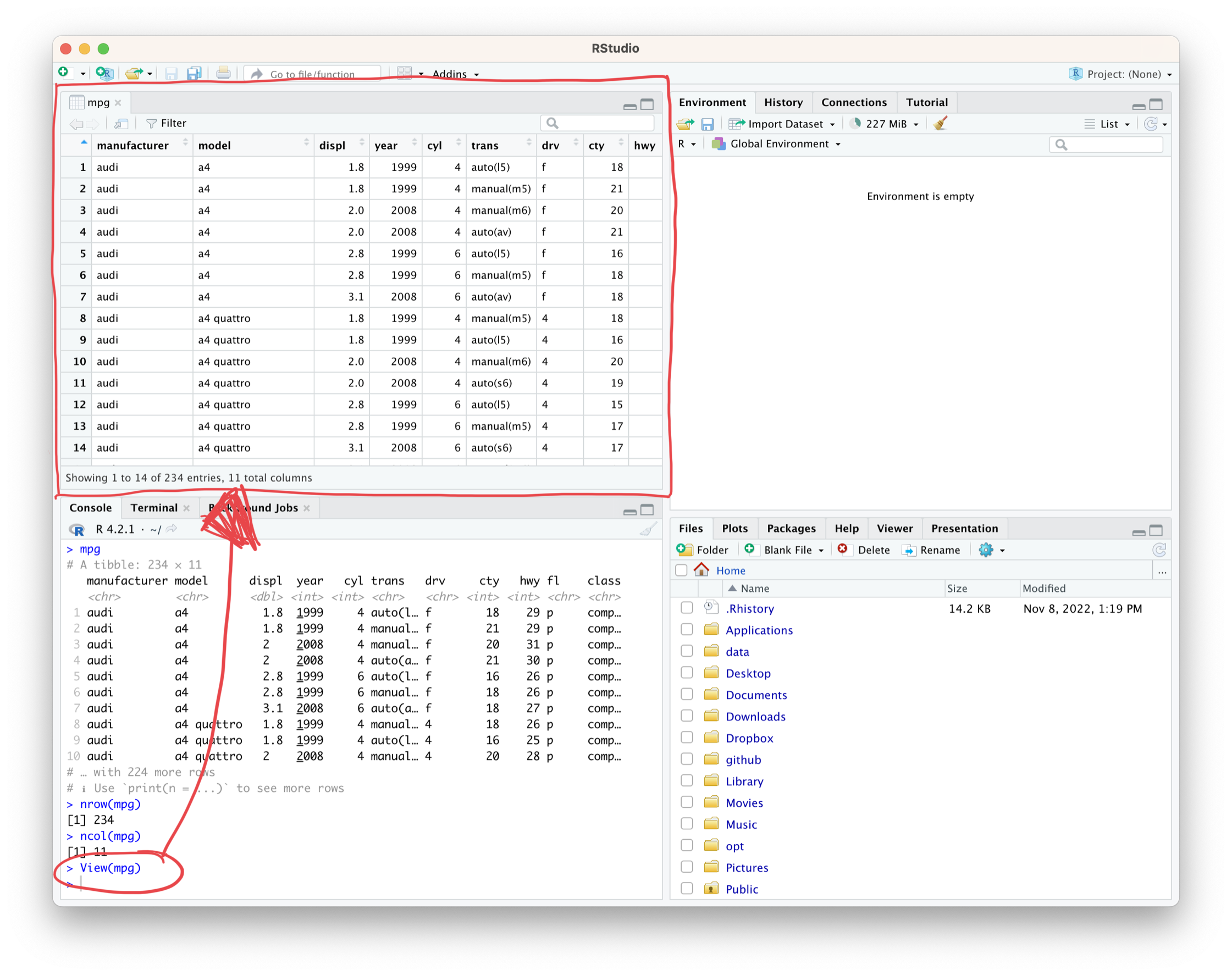
Q: Do big engines use more fuel?
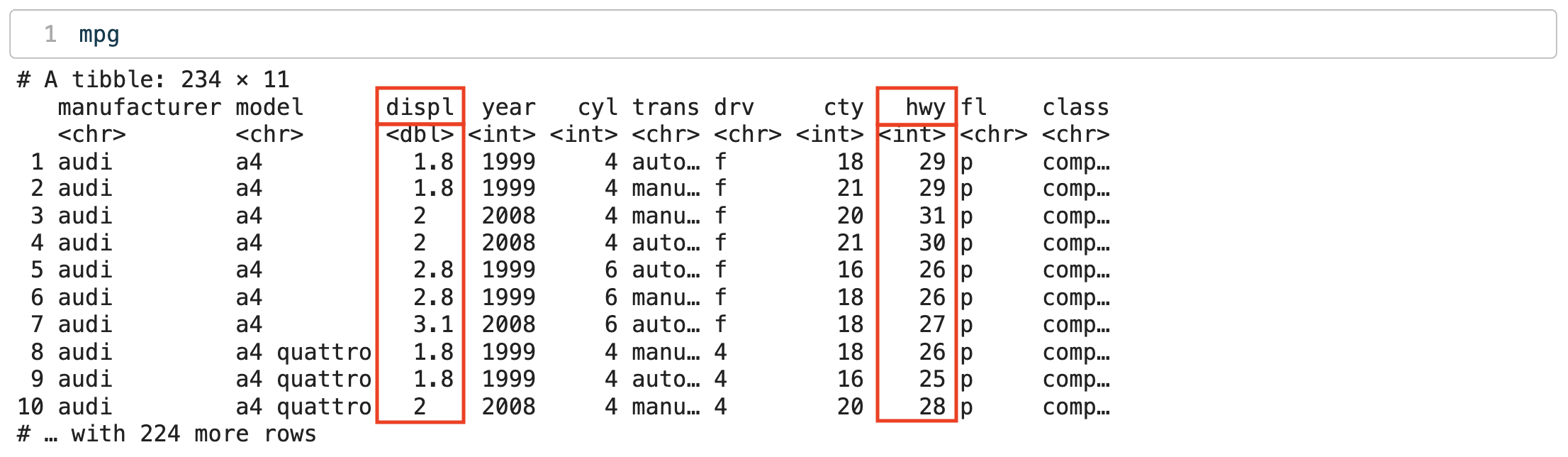
displ: engine size, in litreshwy: fuel efficiency (highway), in miles per gallon (mpg)
Creating a ggplot
Creating a ggplot
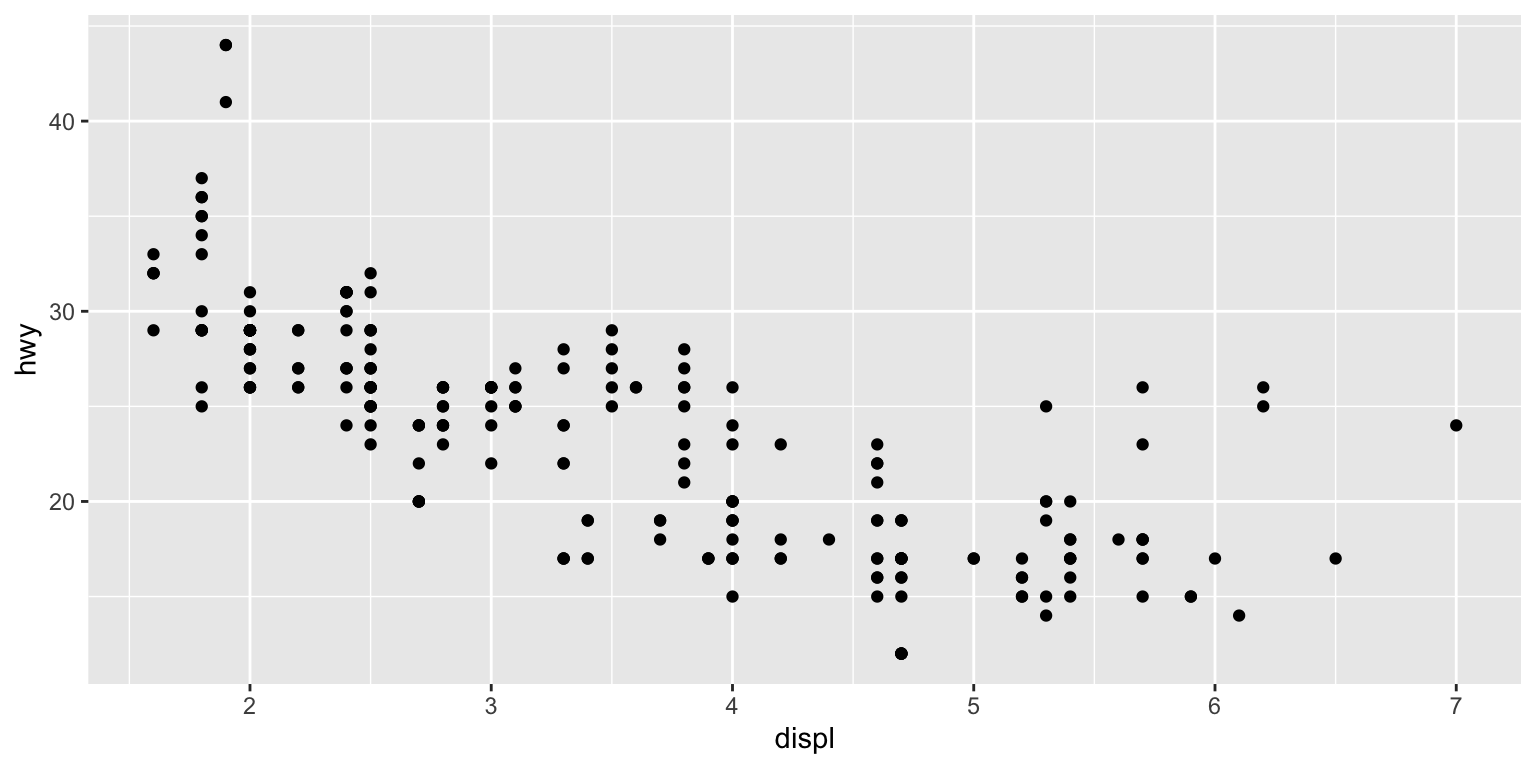
Creating a ggplot
ggplot(data = mpg)- creates a coordinate system you can add layers to
geom_point()- adds a layer of points to your plot
mapping = aes(x = displ, y = hwy)- tells
geom_pointto mapdisplvalues on to X-axis andhwyvalues onto Y-axis
- tells
Colour-code by another variable
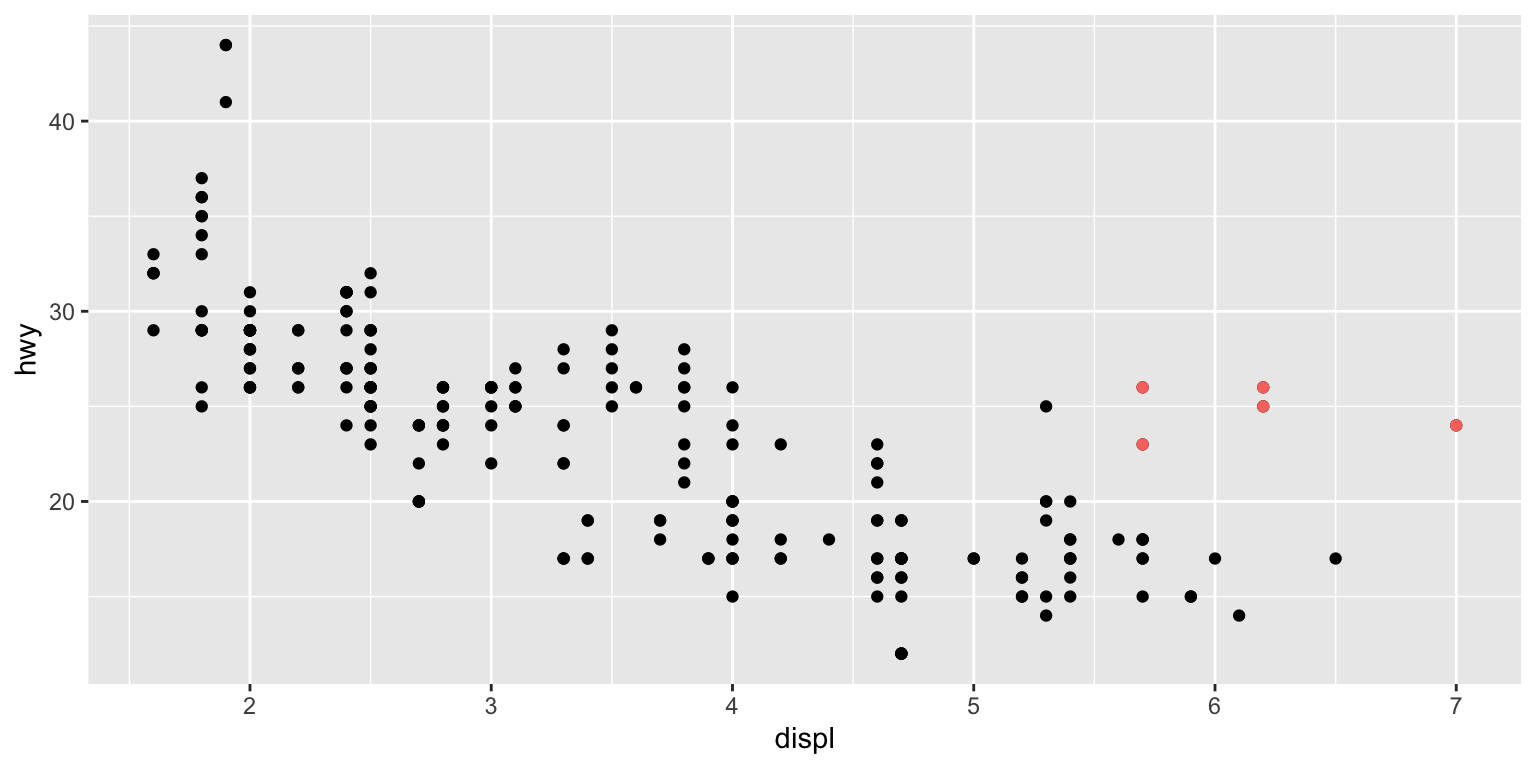
- can we explain why the cars shown in red don’t follow the trend?
Colour-code by another variable
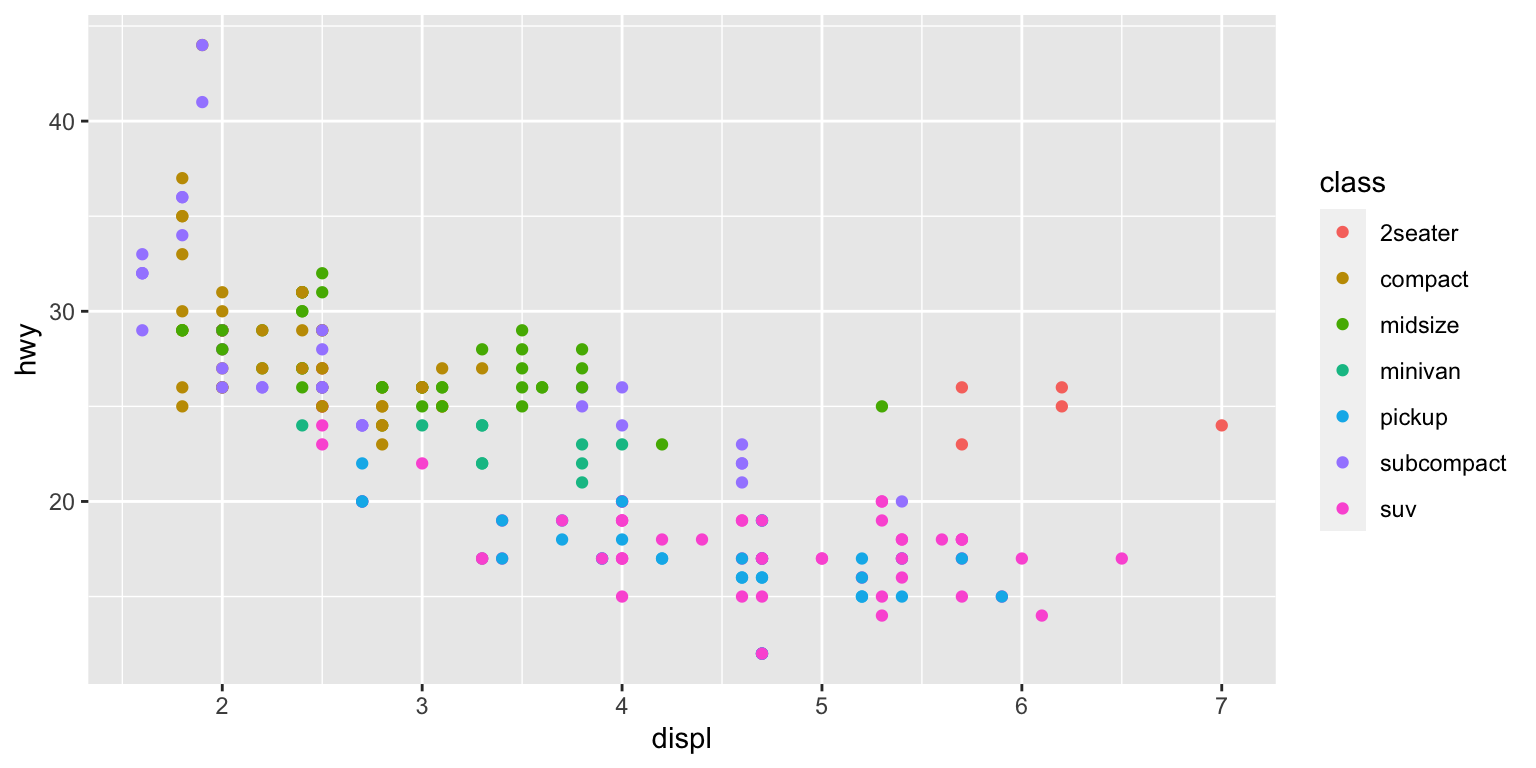
Bigger marker size
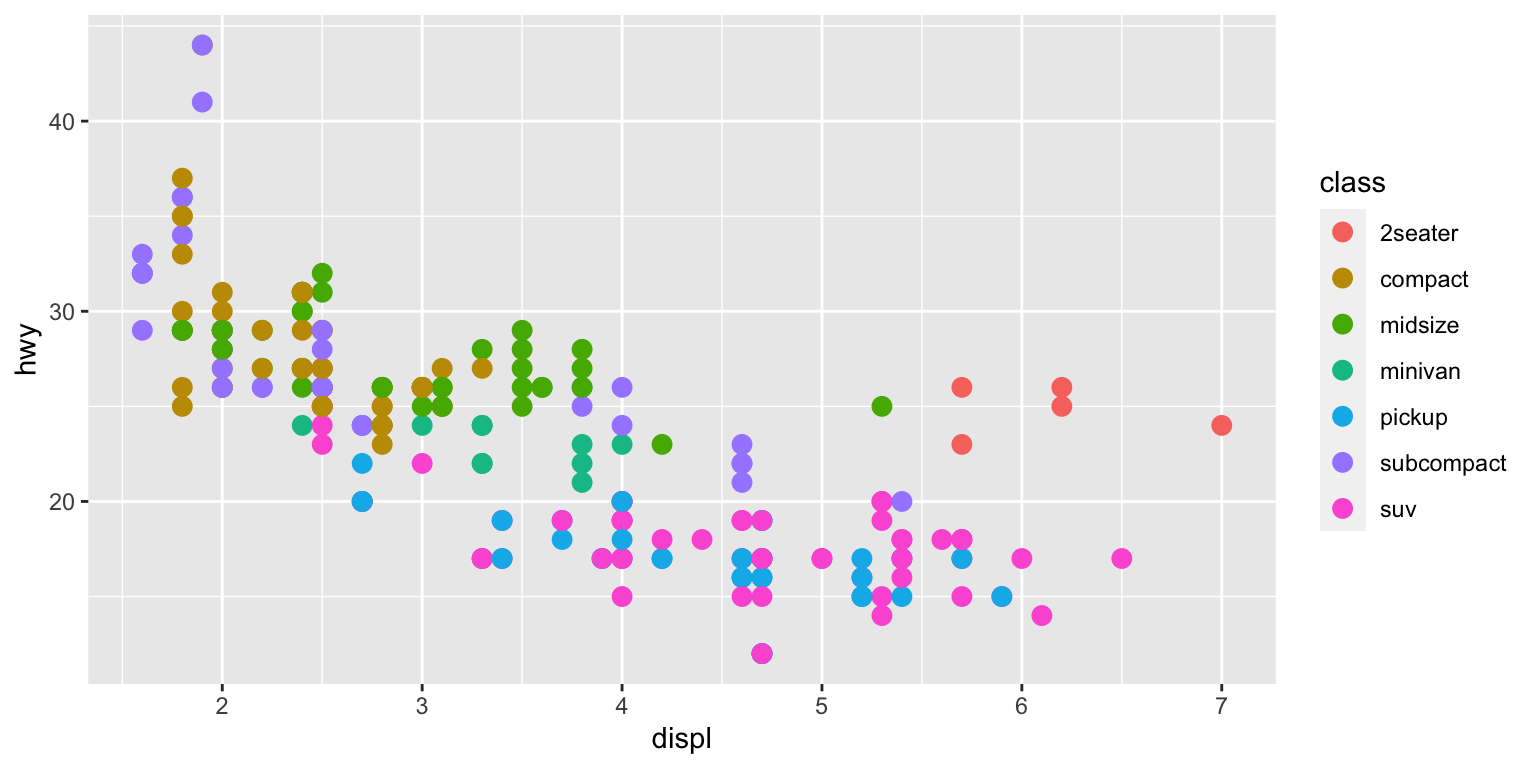
Size-code by another variable
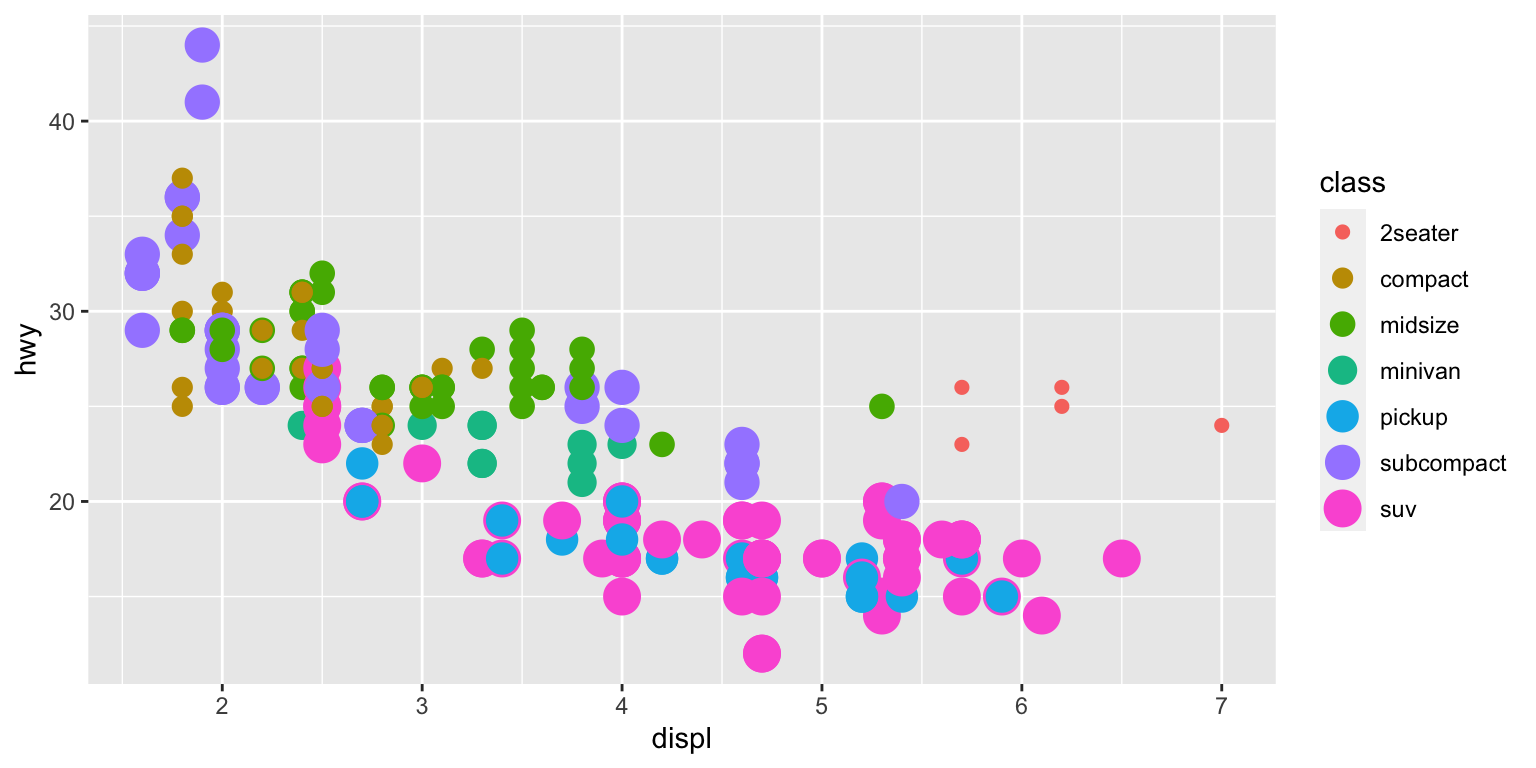
Alpha transparency
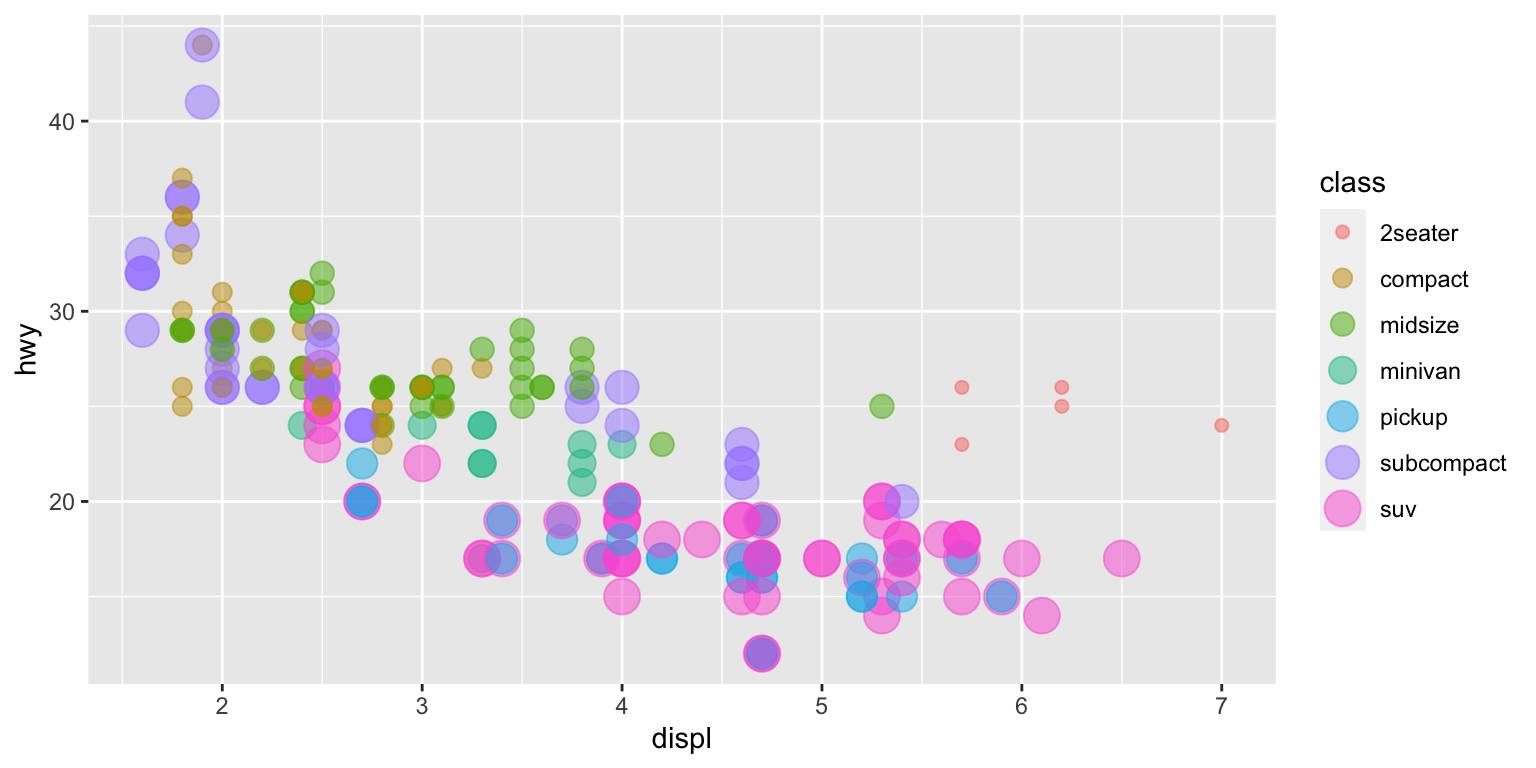
Facets—wrap
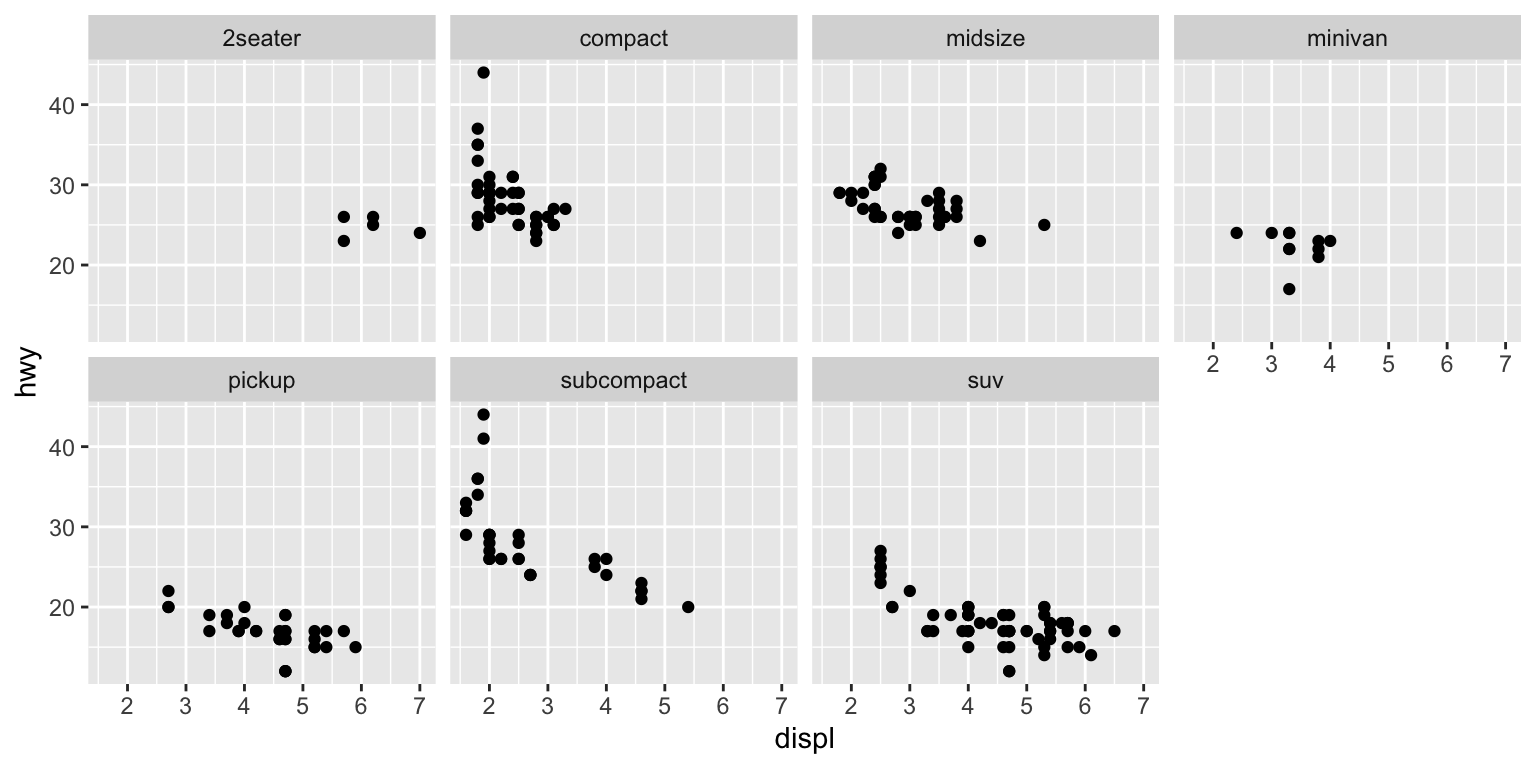
Facets—grid
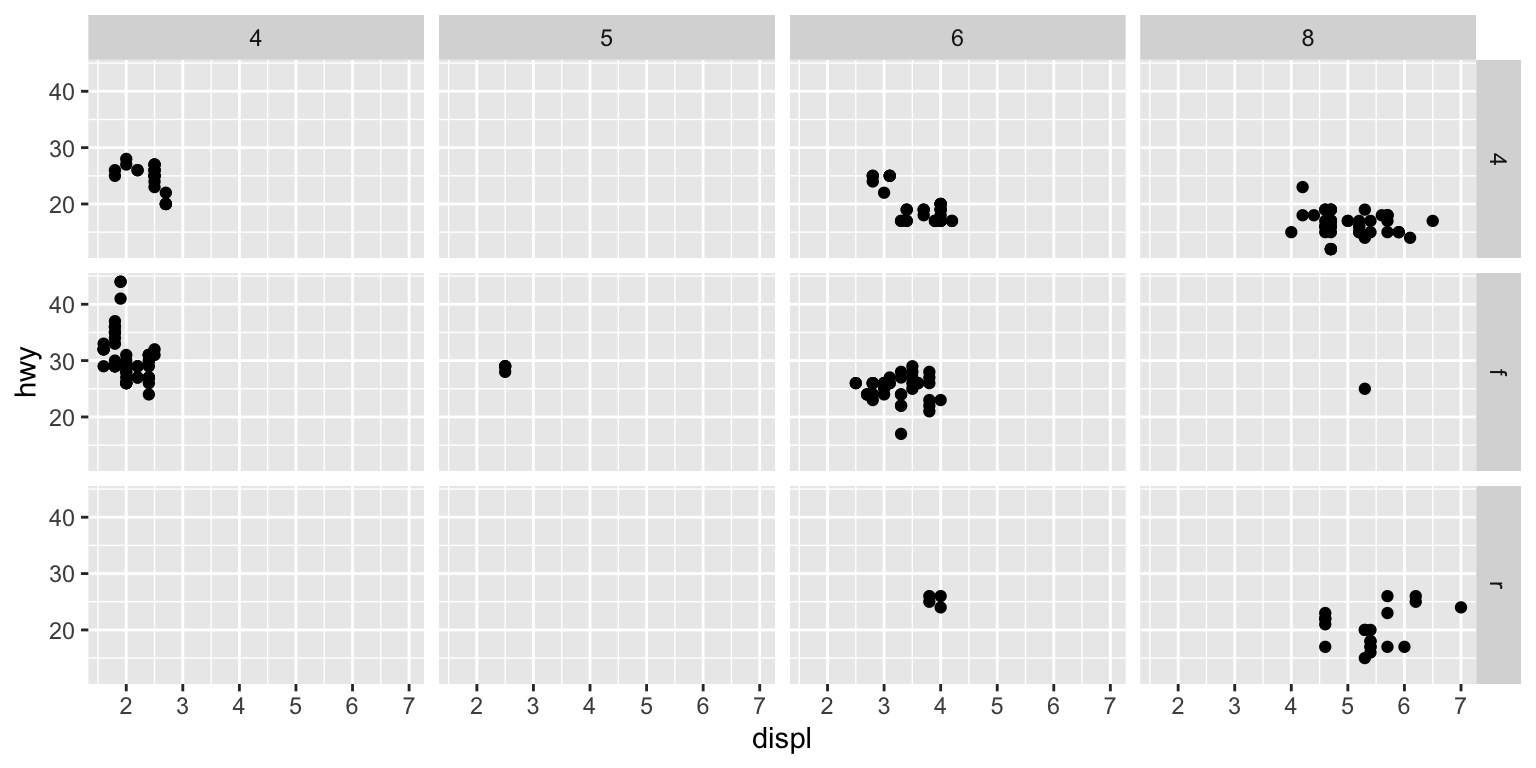
Facets: wrap vs grid
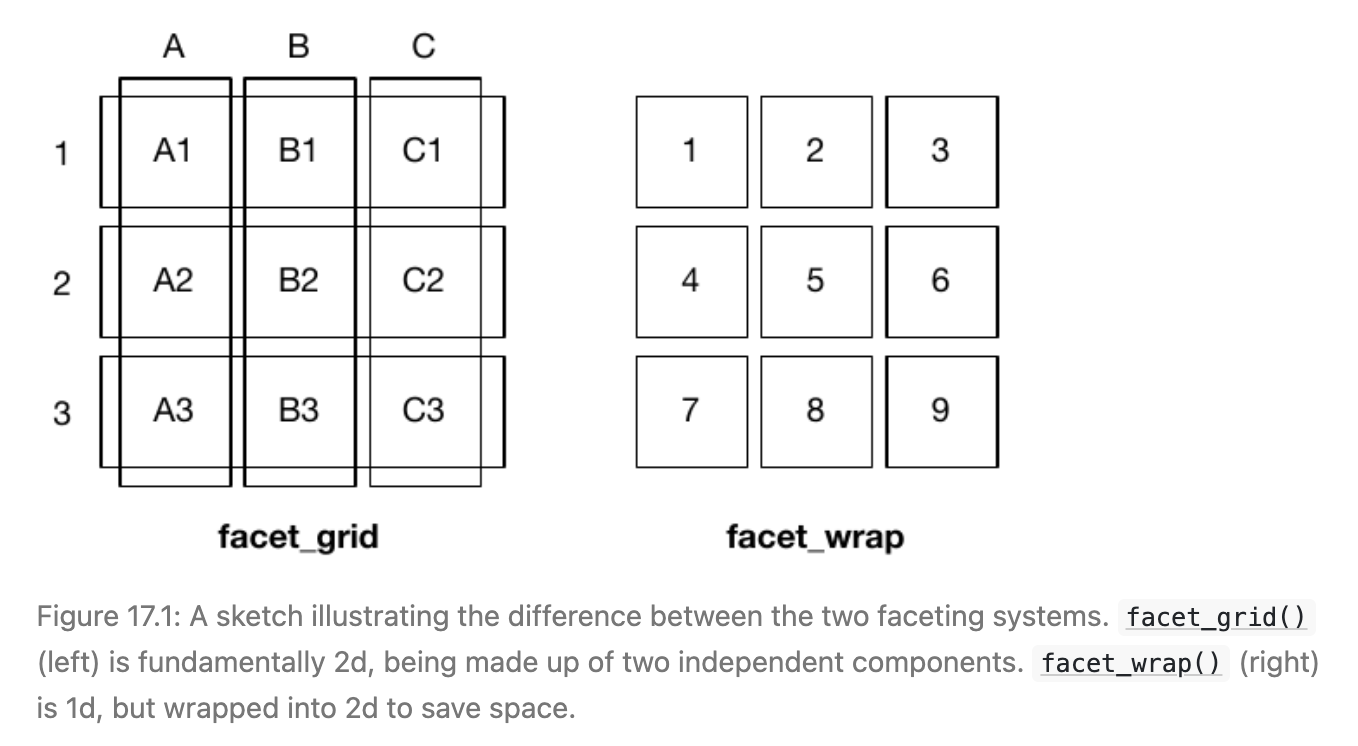
geoms—geom_point()
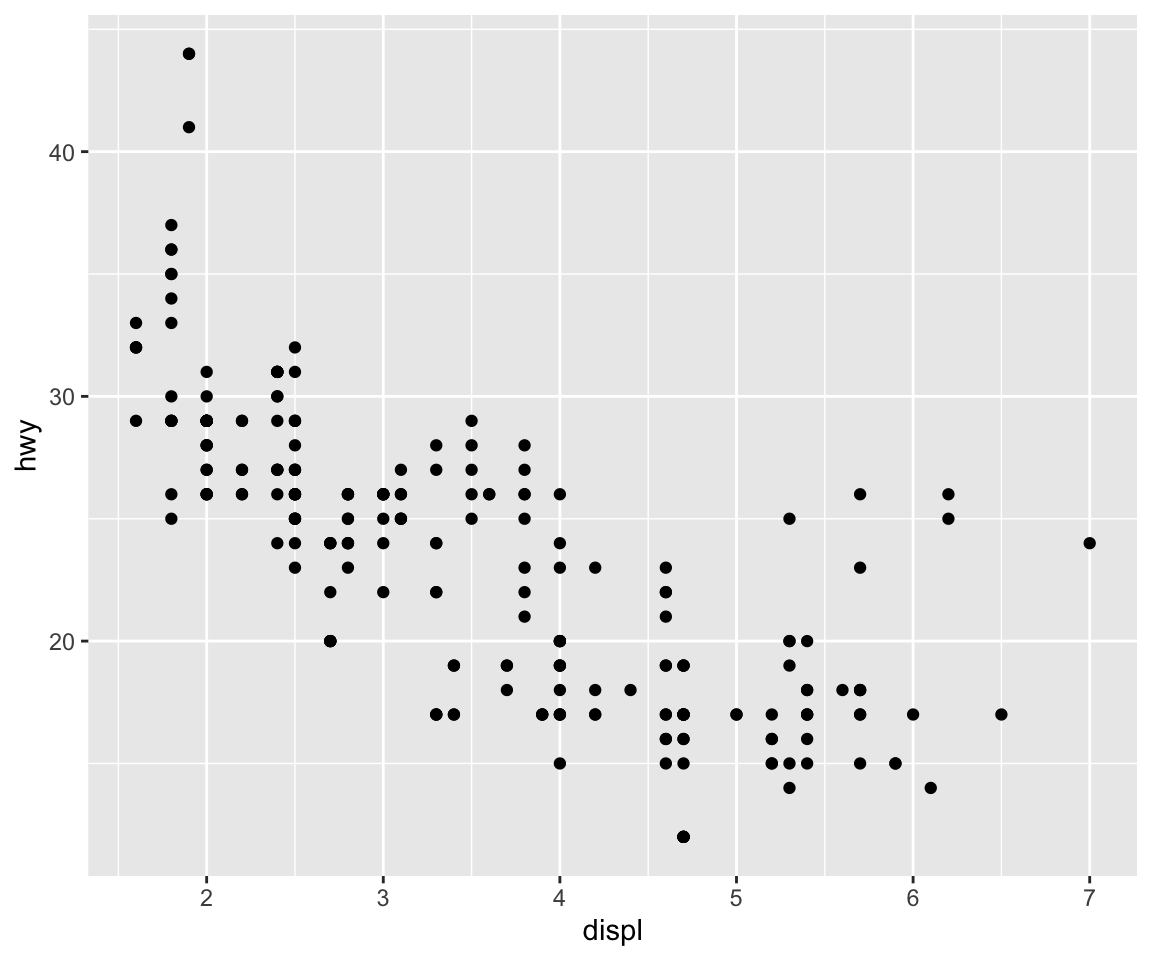
geoms—geom_smooth()
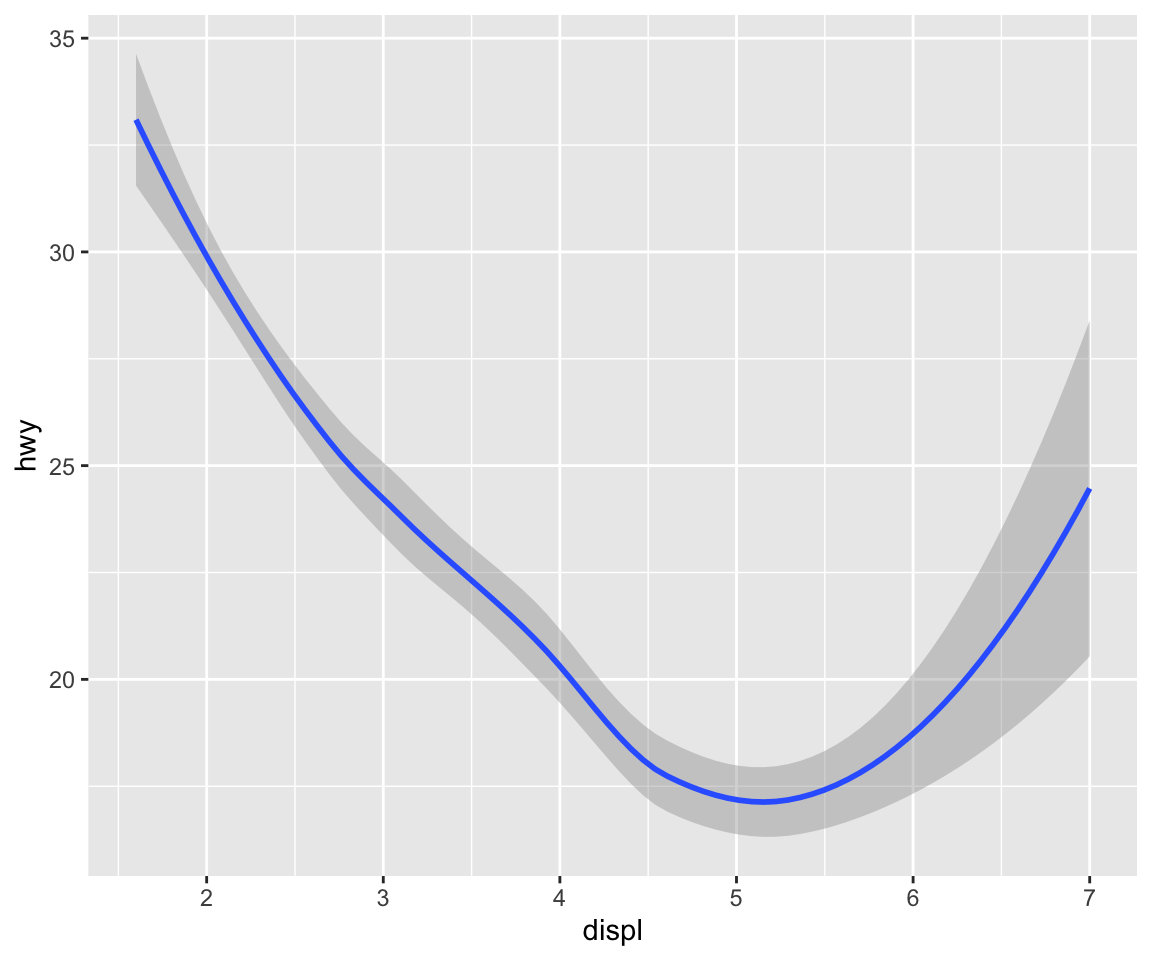
geoms–both
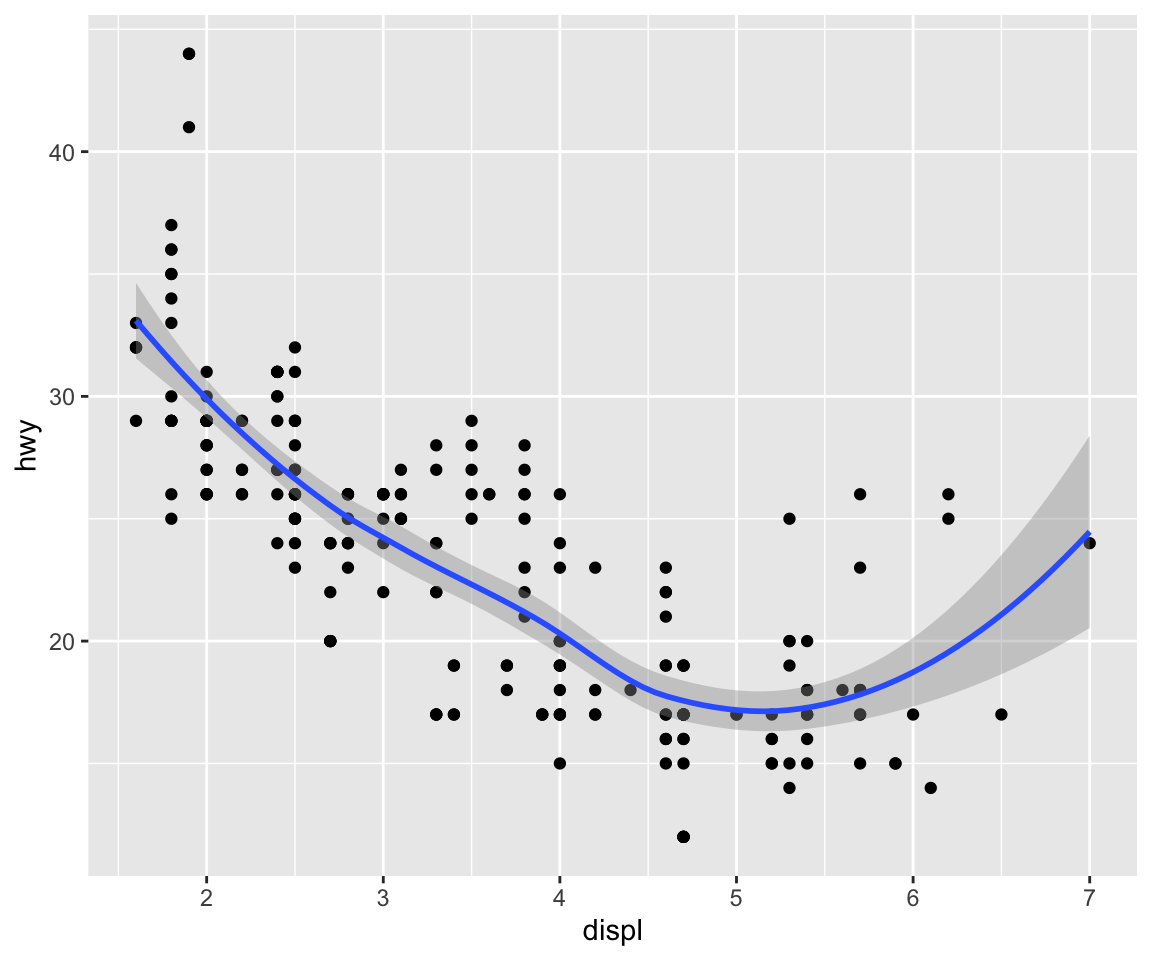
Pair mappings to ggplot()
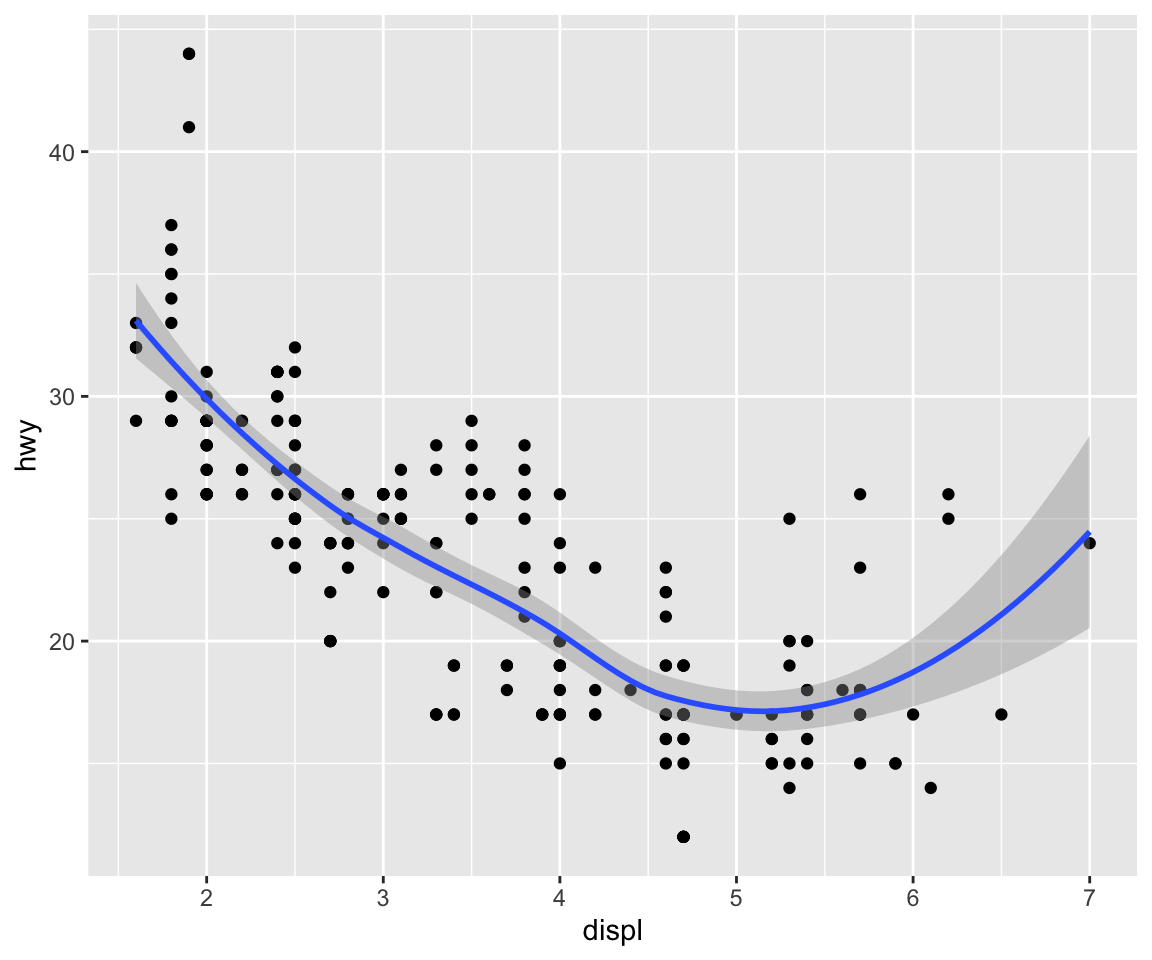
geoms—colors
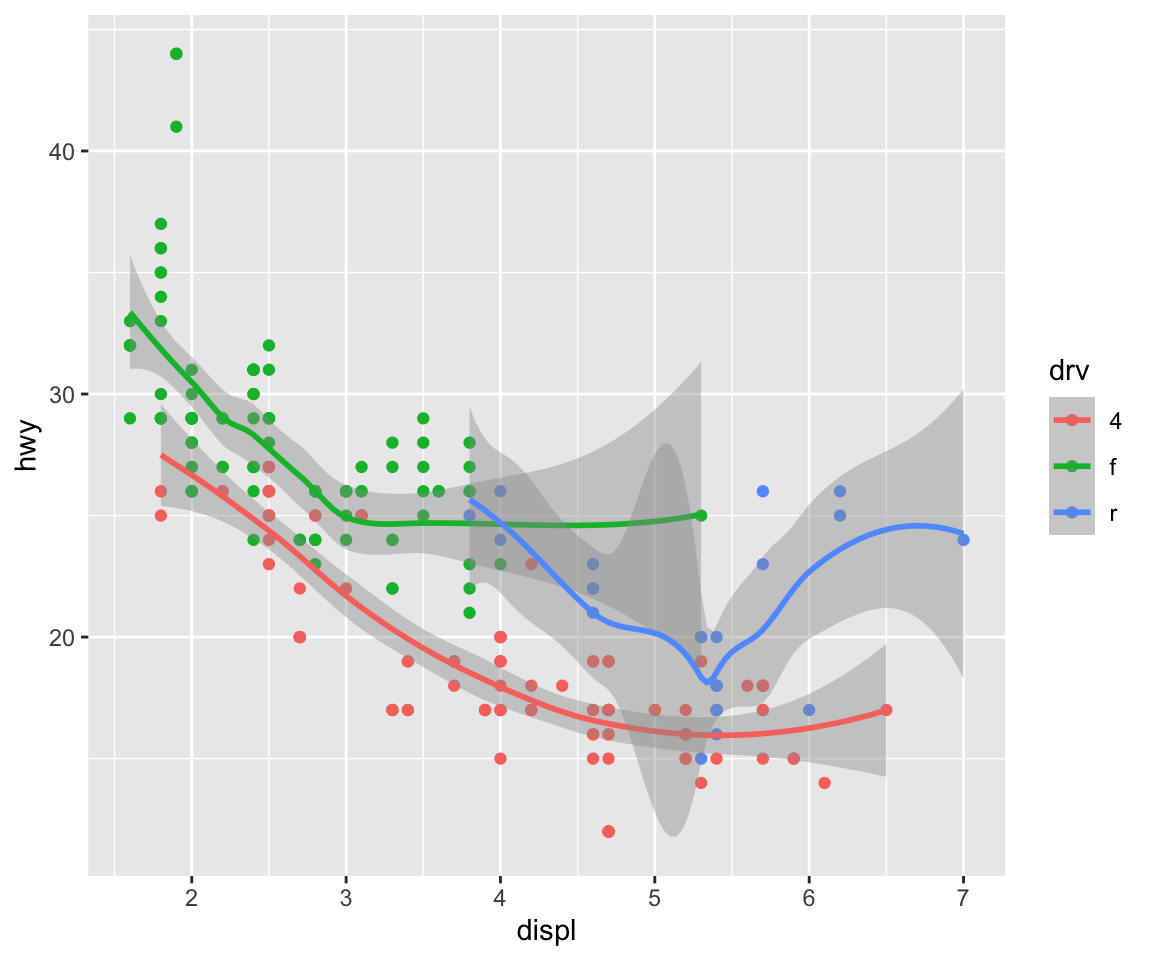
geom_smooth() options
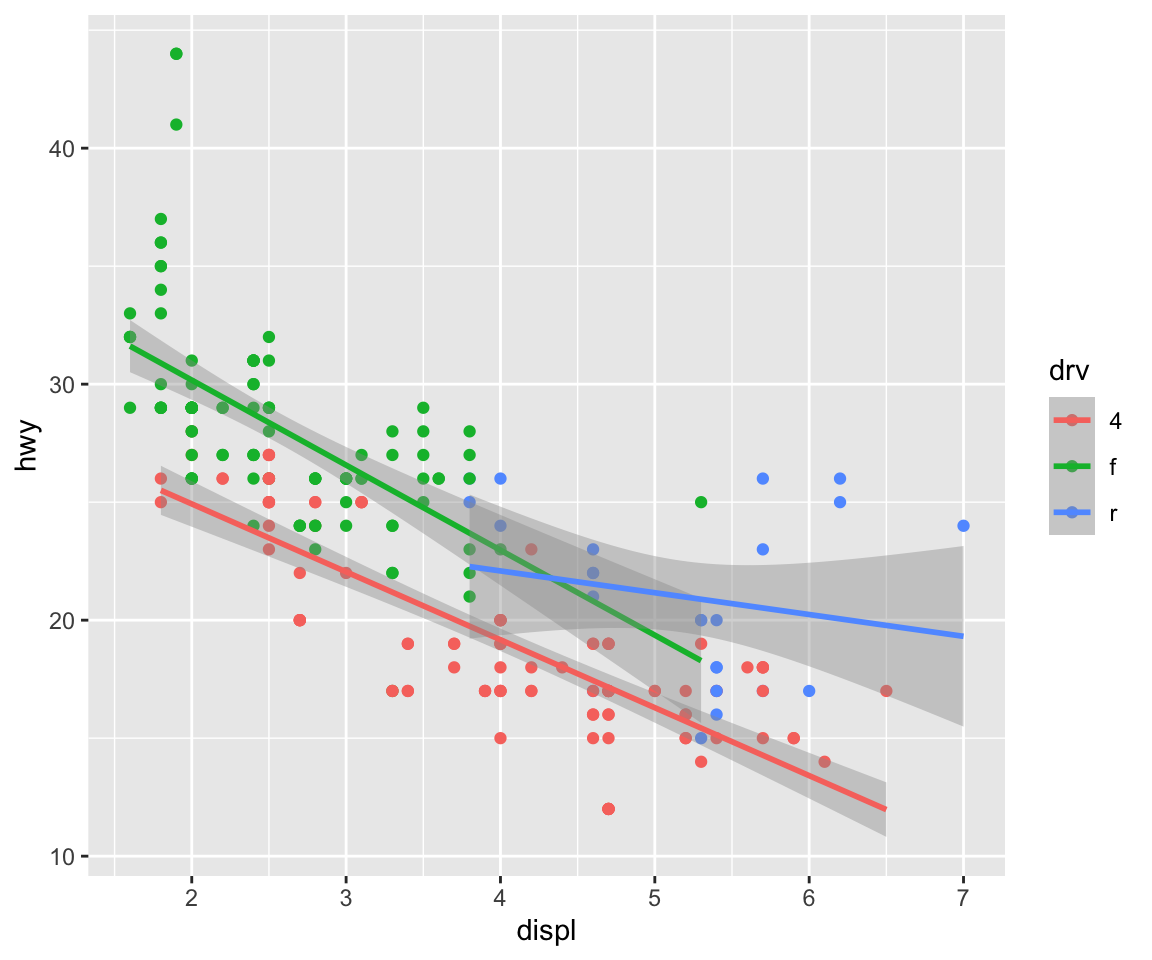
geom_smooth() options
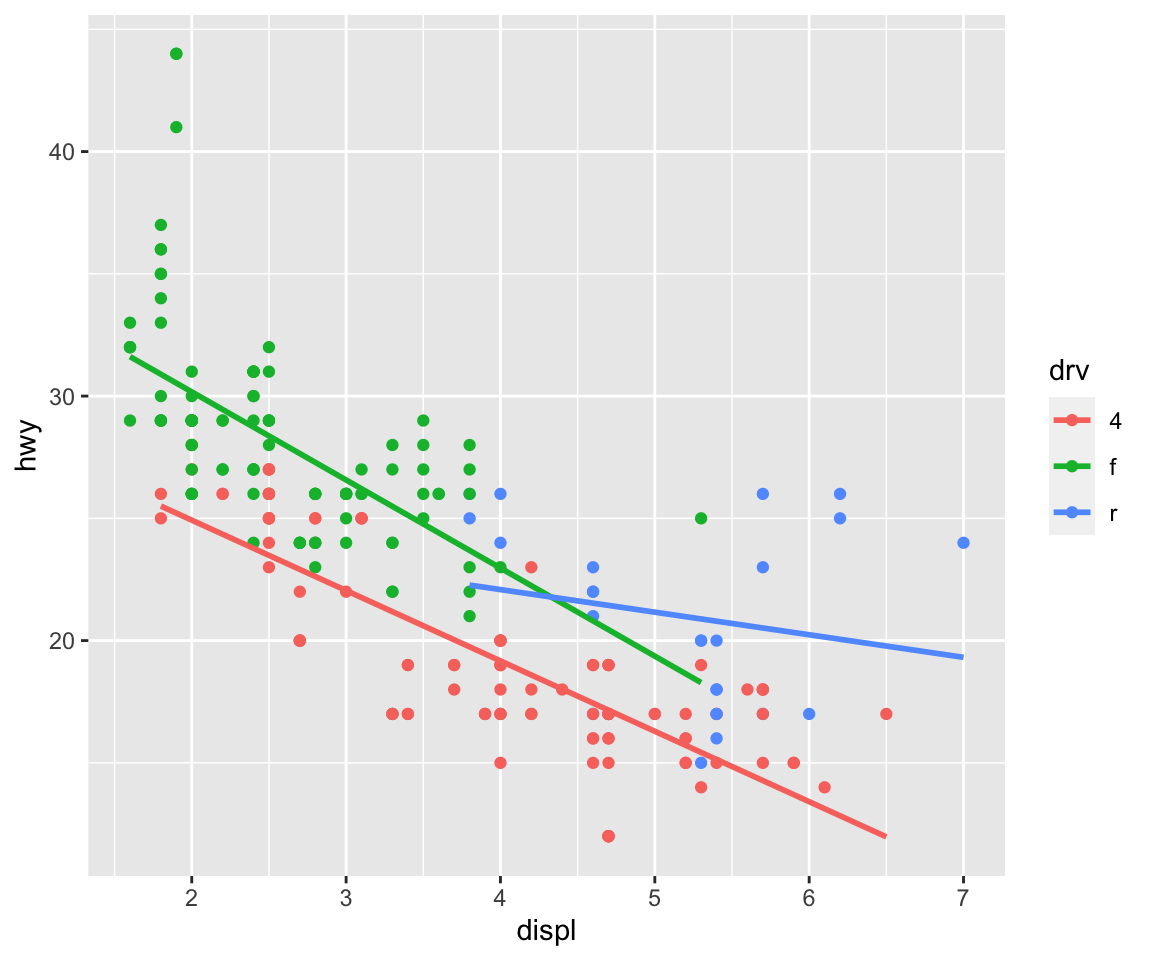
Statistical Transformations
Statistical Transformations
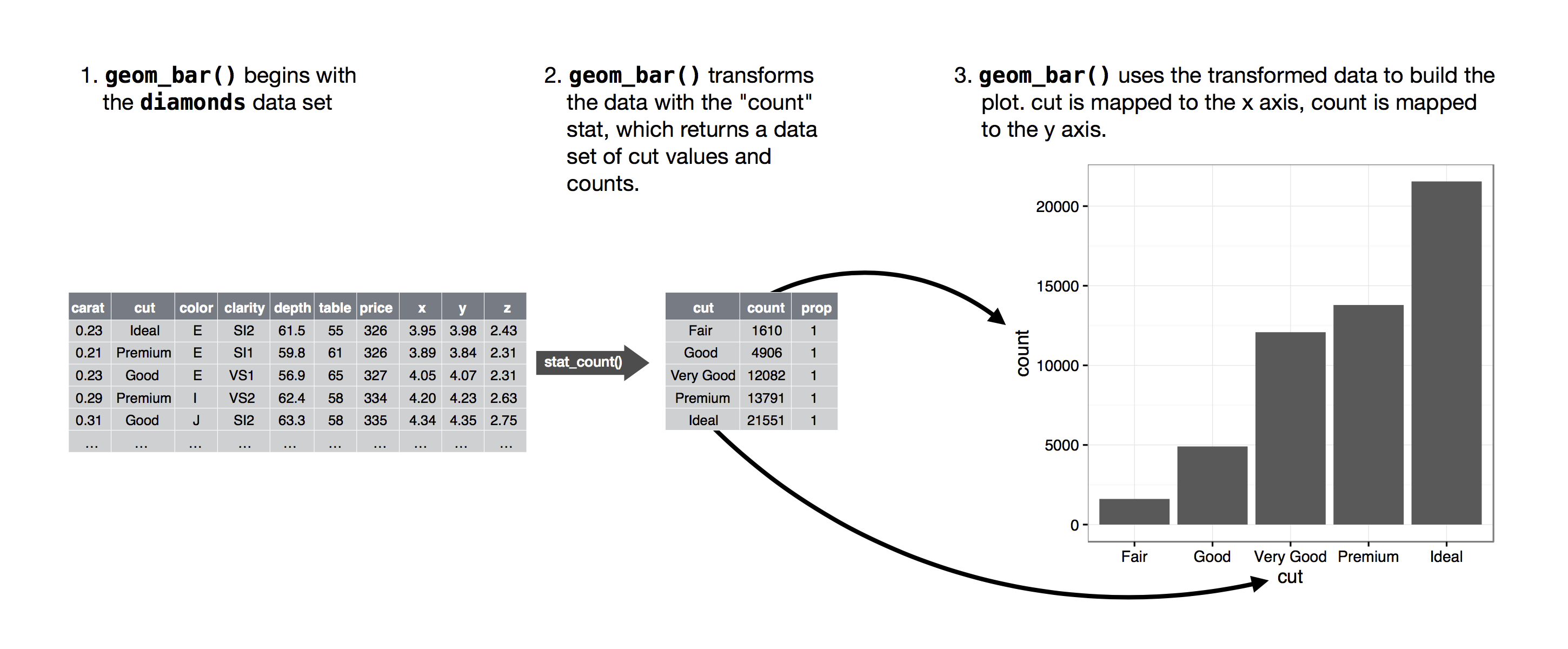
Statistical Transformations
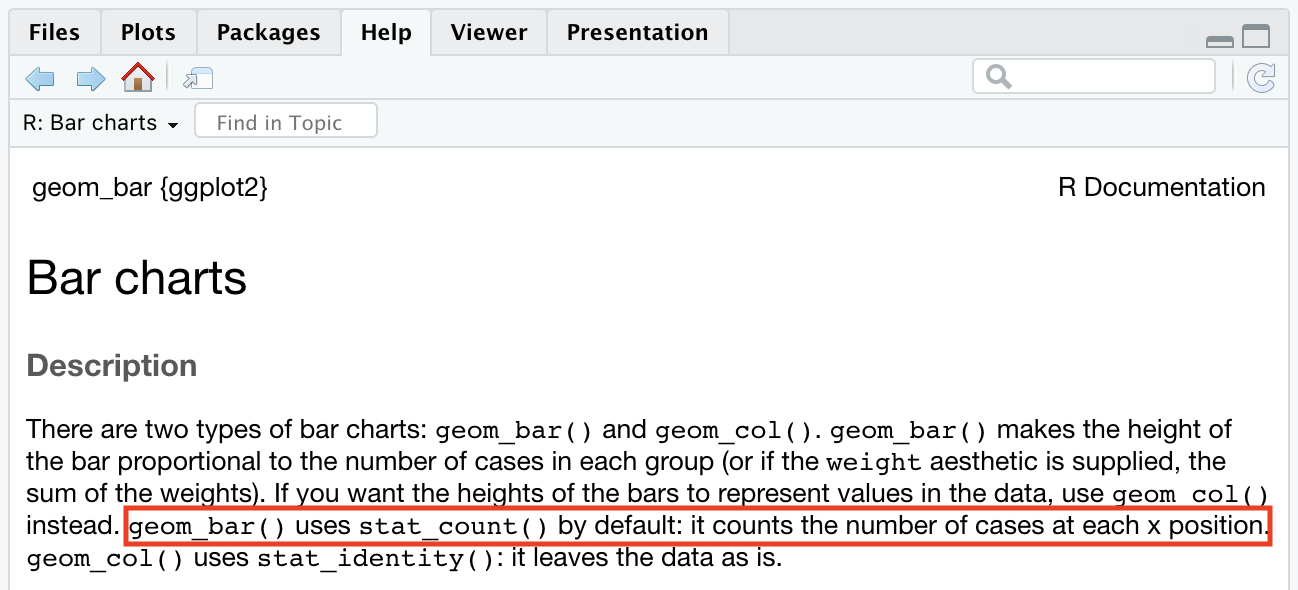
Barplot with raw values not stat
Barplot with summary (e.g. mean)
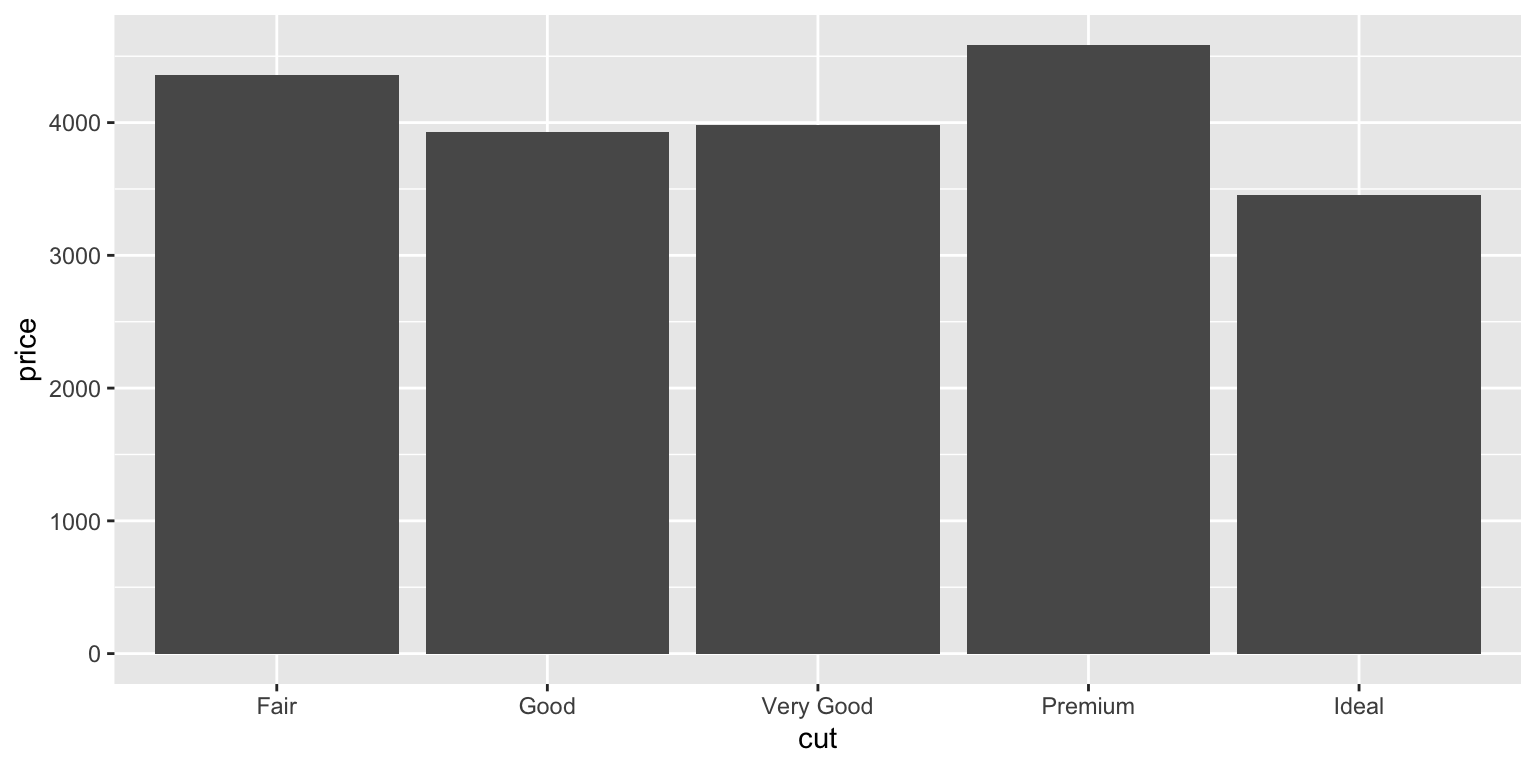
So many options!
- do the readings
- play with the code
- homeworks will teach you a little bit more
- build on simple examples
The layered grammar of graphics
ggplot(data = <DATA>) +
<GEOM_FUNCTION>(
mapping = aes(<MAPPINGS>),
stat = <STAT>,
position = <POSITION>
) +
<COORDINATE_FUNCTION> +
<FACET_FUNCTION>- you can uniquely describe any plot as a combination of a dataset, a geom, a set of mappings, a stat, a position adjustment, a coordinate system, and a faceting scheme
The layered grammar of graphics
ggplot(data = <DATA>) +
<GEOM_FUNCTION>(
mapping = aes(<MAPPINGS>),
stat = <STAT>,
position = <POSITION>
) +
<COORDINATE_FUNCTION> +
<FACET_FUNCTION>- with these 7 parameters you can make any plot
- you rarely need to supply all seven parameters to make a graph
ggplot2will provide useful defaults for everything except the data, the mappings, and the geom function
R for Data Science
- work through Chapter 3 Data visualisation
- read Chapter 4 Workflow: basics
- next week:
- Chapter 5 Data transformation
- Chapter 6 Workflow: scripts
- Chapter 7 Exploratory Data Analysis
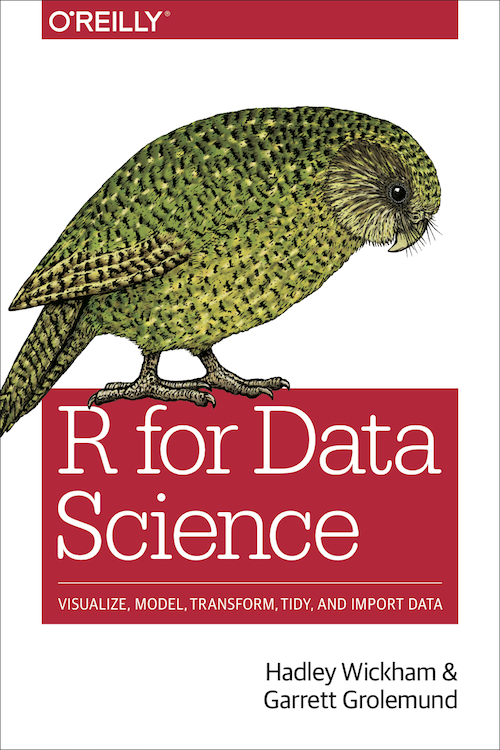
ggplot—play around!
ggplotis simple to get started with- is as complex as you want it to be
- designed as a “grammar” of graphics—systematic
- many ways of doing the same thing
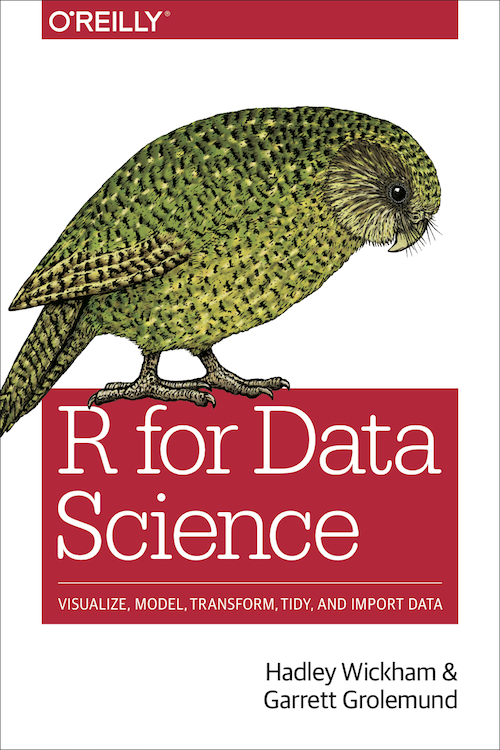
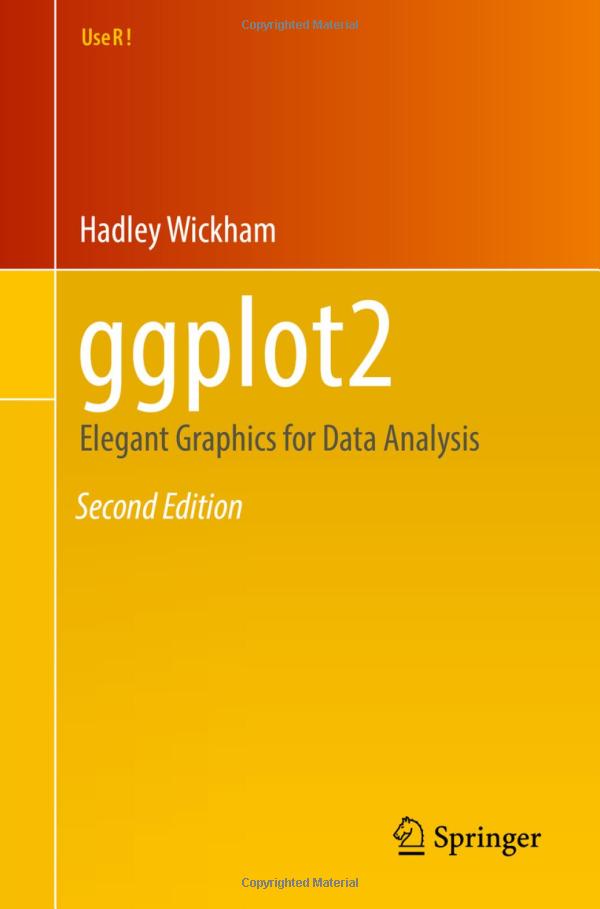
ggplot—play around!
ggplot—Homework 2
- some answers are directly in the lecture slides
- some answers are directly in the readings
- some answers require you to apply what you have learned
- TAs are there to help guide you
- (but not to literally give you the code)
ALWAYS PLOT YOUR DATA